ClipboardFusion is a simple free tool which can automatically remove the formatting from text copied to your clipboard. And so if you copy a paragraph from a web page and paste it into a document, say, you won't get the links, colours, and other formatting: it'll just be plain text, nothing else at all.
This can work entirely automatically, too. Once installed, the program runs in the background, monitoring your clipboard. Copy some formatted text there, and ClipboardFusion will immediately recognise this, remove any formatting, and display a pop-up message to warn you that this has happened.
In some situations you may want to keep the formatting, of course, but the program can easily be reconfigured to suit your needs. You might set it up to scrub the clipboard only when an item is copied there twice, for instance. Or you could disable the automatic scrubbing entirely, and have the program remove clipboard formatting only when you press a particular hotkey.
This kind of cleanup capability is just the start, though. ClipboardFusion can also be set to replace any given text with a predefined string. So if you're regularly copying text containing your old email address, say, you could set up the program to automatically replace it with your new one, an excellent time-saver.
If you need more power, the program even has the capability to run macros on your text, transforming it in any way you like. These are written in C#, so not exactly aimed at beginners, but there are some useful prebuilt macros to help you get started (change text case, make comma delimited, sort, replace spaces with hyphens, and many more).
There's also a more powerful commercial edition available, ClipboardFusion Pro ($9 for a lifetime license). The big addition is that it saves your clipboard text online, making it accessible from other computers. And it's also available for many more platforms: OS X, Linux, iOS, Android, Blackberry, and from within a browser.
Verdict:
ClipboardFusion is great at removing formatting from clipboard text, and its search and replace feature may be useful, too



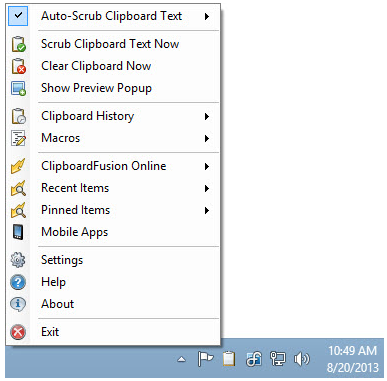
Your Comments & Opinion
A powerful, configurable clipboard manager
M8 Free Multi Clipboard offers a no-frills extension to the clipboard
Ditch the Windows Clipboard for something more versatile and powerful
Browse the contents of your clipboard
Instantly remove (most of) the formatting of any text in your clipboard
Monitor your PC's temperature, voltages, CPU frequency and more with this powerful stability checker
A complete clean-up, maintenance and optimisation toolkit for your computer
Completely uninstall unwanted programs in minutes
Browse your hard drive with this tabbed file manager
Preserve your desktop icon layout with this handy backup tool