NetworkConnectLog is a tiny tool which repeatedly scans your network, recording the details of every computer and device as it's connected or disconnected.
The end results can be useful if you're curious about network usage, or perhaps are just wondering whether anyone else is making illicit use of your wireless network. Check the NetworkConnectLog table occasionally and you'll see a list of everything that's connected to or disconnected from your network, including its computer name, workgroup, MAC address, IP address, network adapter manufacturer and connect/ disconnect time.
As usual with NirSoft tools, this data can be saved as an HTML report for easy reference later.
Does it work? NirSoft says that smartphones won't always respond to ARP requests, and so may be incorrectly displayed as "disconnected". And we found that the program sometimes failed to recognise that devices had been disconnected, instead showing them as active. But in our tests it always recognised new devices as they were connected to the network, and that alone is enough to make it useful.
Version 1.12:
Updated the internal MAC addresses database.
Verdict:
A basic but convenient way to monitor devices on your network




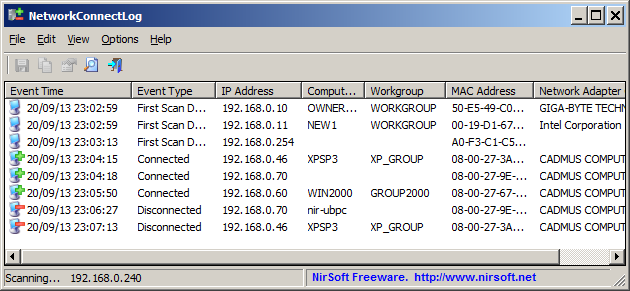
Your Comments & Opinion
Quickly check all the devices and computers that are currently connected to your network
Monitor your network and internet traffic in real time
Monitor your network and internet traffic in real time
Turn on networked PCs remotely in a couple of clicks
Log all open TCP connections
Instantly reveal all the cached network passwords for a Windows user
Easily set your default internet connection
Easy wi-fi discovery and surveying
Remotely control or access another computer over the internet
Remotely control or access another computer over the internet
Locate and monitor wireless access points
Monitor what’s connected to your network