ETS is a tiny program which allows you to run any other application under the Windows Local System account.
So what? The System account has full access to most file and Registry keys, many more than the Administrator account. If you need to remove a Registry key, say, but get an "Error deleting..." message, then using the System account instead may help.
(You should also keep in mind that deleting system files or Registry keys can be very dangerous, and may cripple your PC. Are you sure you want to do this? If yes, then carry on, but don't blame us if it goes horribly wrong, and make sure you have a backup to hand.)
For a reasonably safe example of this in action, launch REGEDIT as normal, and browse to HKEY_LOCAL_MACHINE\SAM\SAM. The Windows Security Accounts Manager database is stored here, but it's not visible to users or administrators, and you won't see any keys or values. Close REGEDIT.
Now download and unzip ETS, then drag and drop Regedit.exe onto ETS.exe to launch it in the System account. Browse to HKEY_LOCAL_MACHINE\SAM\SAM and you'll see all the values and keys that were hidden before. Just look, do NOT delete or create anything, and close REGEDIT once you've proved the point.
If you'd prefer not to use the drag and drop approach, you can alternatively run ETS.exe and browse to the executable you need to launch. Or you can pass the program name on the command line, such as ets "c:\program files\folder\program.exe param1 param2", handy for use in scripts or shortcuts.
Verdict:
ETS is a handy problem-solving tool if you know what you're doing, but a licence to trash your PC if you don't. Use with extreme care.




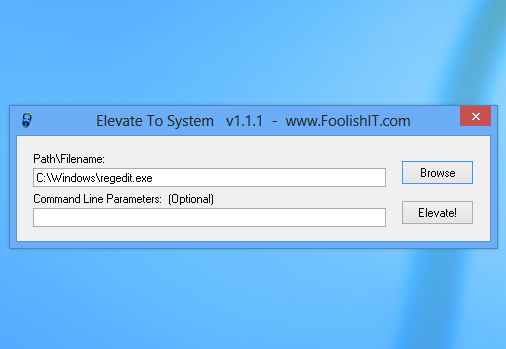
Your Comments & Opinion
Launch programs on remote Windows computers without needing to install anything first
Comprehensive fully-featured security suite
Keep your PC malware-free with this mid-range security suite
Go way beyond the usual antivirus basics
Quickly scan your computer for possible infection with this free portable tool from Microsoft
Quickly scan your computer for possible infection with this free portable tool from Microsoft