EventLog Inspector is an excellent free (for non-commercial use) program which helps you get more from the Windows event logs.
Launch the program, click Start Service, and immediately you'll see a small graph showing "error" and "warning" events for this PC over the last 14 days. These events don't always mean very much, but once you're used to how your system looks normally, you'll see at a glance whether there's something unusual going on.
If your PC has been misbehaving recently, click EventLogs > Generate Custom Report. There are useful options here, but just click "Generate" for now and EventLog Inspector produces a detailed HTML report covering all the system log events for the past 8 hours. (We found the scripting didn't work properly in Internet Explorer - sections of the report wouldn't open and close correctly - so if you notice the same, open it in some other browser instead.)
One notable issue with Windows events is you generally don't notice them until long after they've happened, when you happen to open the logs. EventLog Inspector can display popups to warn you of alerts as they happen, though: just click Settings > Popups to choose the options you need.
The program also has the ability to forward system events to an email address, very useful if you're trying to diagnose a problem on someone else's PC.
And there's even an Export option which saves events to an external database, perhaps interesting if you'd like to analyse what's happening across all your networked systems.
Version 3.2.3 "FIXED: Replacing non-printable symbols with hexadecimal codes". (Changelog).
Verdict:
An excellent troubleshooting tool, packed with features yet still surprisingly easy to use




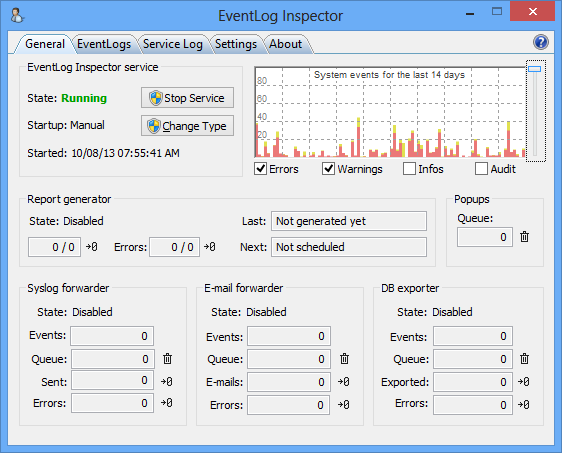
Your Comments & Opinion
Monitor your Windows event logs and PC system health from one central location
A simple event log viewer for Windows
View and control Windows event log channels
Preserve your privacy by clearing out private data from Chrome
Track exactly what's happening on your PC with this interesting monitoring suite
Track exactly what's happening on your PC with this interesting monitoring suite
Preserve your privacy by clearing out private data from Firefox
Discover exactly which programs are being used on a Windows 7 PC
Preserve your desktop icon layout with this handy backup tool
Preserve your desktop icon layout with this handy backup tool
Take control of your file and folder management with this powerful – if slightly unrefined - utility
Take control of your file and folder management with this powerful – if slightly unrefined - utility
Convert almost any documents to PDF format in a click