SmoothDraw is a straightforward painting program, easy to use but with some surprising features.
The interface is basic, but reasonably simple. There's a selection of brushes at the top of the screen (bristle brush, airbrush, pen, pencil and so on), along with a colour picker: click, drag, and you can be painting right away.
Click the arrow to the right of the toolbar, though, and you'll find plenty of other options. There are grass, star and image stamps; a clone brush; retouching tools (Dodge, Burn, Sharpen, Blur, Smudge); erasers, a text tool and more. You can edit various aspects of each brush - size, ink flow, pressure effect, jitter and more - to produce the precise effect you need. And rudimentary layer support gives you even more control.
There are still plenty of issues. The lack of an easy way to zoom in or out is annoying (you must click buttons on the Options menu); buttons don't have tooltips (you have to click something to see what it does); there's no local Help file; you get a single selection tool (rectangular), there are very few hotkeys, and the list goes on.
Still, SmoothDraw isn't pretending to be a full-strength commercial app, and if you need something you can pick up right away, yet still has some power and configurability, then the program just might be enough.
New for 4.0.5
•Draw straight lines by holding Shift key. (Experimental)
Verdict:
It's basic, yes. And limited in many ways. SmoothDraw's simple interface means even total novices will be painting right away, though, while there's also enough useful extra features to keep them entertained for quite some time.



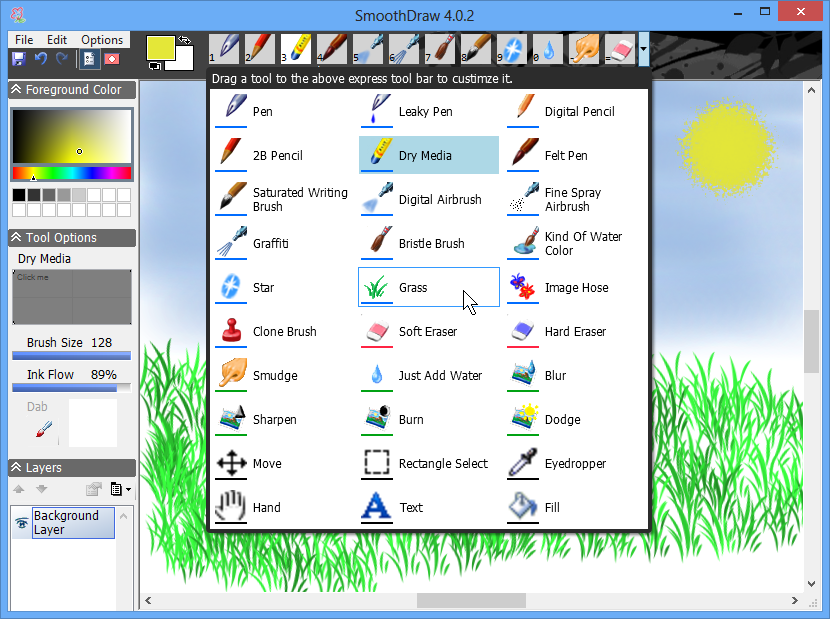
Your Comments & Opinion
Get creative with this impressive paint tool which boasts support for Photoshop files
Sketch and paint on your touch-screen PC with this free tool
Unleash your artistic talents with this digital paint tool
A lightweight and portable painting application
Create stylish works of art, or just retouch your digital photos with this versatile graphics tool
Get creative with this impressive paint tool which boasts support for Photoshop plugins
A quirky image editor, draw and paint tool
A lightweight and portable painting application
Quickly convert and resize batches of photos with just a few clicks
Convert just about any video into MP4 with this very configurable tool
Batch convert almost any audio or video file from one format to another
Batch convert almost any audio or video file from one format to another
Capture screenshots quickly and easily with this powerful, but resource-friendly, tool