Axence NetTools is a useful collection of network information, troubleshooting and management tools.
The program organises its functions into twelve sections, each represented by a toolbar button. Click "Scan network", say, and you're able to scan for hosts, services or open ports. "Ping" then monitors the response time of a host, "Trace" shows you the path to a system (on a world map, if you enter an internet domain), while "Bandwidth" tries to measure connection speed (though not very reliably, at least in our experience).
The "Local info" tool provides an enormous amount of information on your current network status: IP addresses, network adapters and interfaces, currently open network connections, ARP and routing data, TCP/IP statistics and more.
A "WinTools" module uses WMI to help you access information about other Windows computers on your network: basic system information, running processes, hardware, event log, Registry and more.
And there are assorted network troubleshooting tools, ranging from the basic "NetCheck" (automated testing, no experience required) to the rather more intimidating "TCP/IP workshop" (manually establish low-level TCP and UDP connections, then send raw data to any port on the remote system, and listen to particular ports to check for a response).
Please note, the program is free for both home and commercial use, but you will have to register it after 30 days. (Nothing complicated, but they do ask for your email address.)
Verdict:
Some of the tools are a little basic, and the interface can be annoying, but if you're short of network management options then there's more than enough functionality here to justify the download



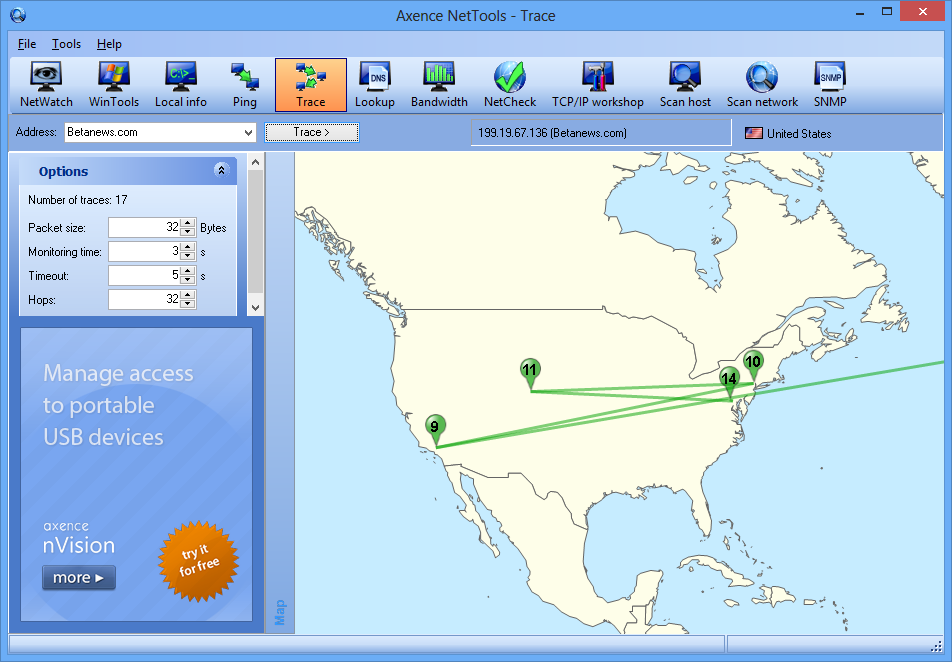
Your Comments & Opinion
Run Ping, Traceroute, Whois and more with this portable collection of network tools
A simple but convenient set of network troubleshooting tools
View network latency for every new TCP connection
Analyze your PC's open network connections
15+ handy network tools in one free suite
Check, troubleshoot and repair network issues
Run a hardware and software inventory of all your networked PCs with this powerful audit tool
A powerful, professional bandwidth monitor
Remotely control or access another computer over the internet
Find out more about nearby wireless networks
Remotely control or access another computer over the internet