Oxynger KeyShield is a portable virtual keyboard for Windows 7/8 which uses a range of techniques to protect your details from keyloggers and other malware.
If you need to enter a password somewhere, for instance, then all you have to do is launch Oxynger KeyShield, and type your details. They're then sent directly to the application by what the authors call a "very secure communication channel", which keyloggers won't be able to intercept. It would take considerable testing and a very long time to decide the truth of that, but the program did manage to evade two commercial keyloggers we tried, which is a good start.
Some malware might record your mouse movements, too, and try to figure out the password from those. Oxynger KeyShield protects you from that danger by using a random keyboard layout each time.
Could malware capture the KeyShield window, as you click? No, or at least, not easily. We tried Alt+PrtSc and several screen grab programs, and none of these were able to capture anything. (The only way we could get an image for this page was to copy it from the Oxynger website.)
Surprisingly, the program can even protect you from "shoulder surfers", people who stand nearby and read your details as you enter them. In a click or two you're able to reduce the size of the keys, and change the mouse cursor to a near invisible black dot; factor in the random keyboard layout as well, and it's hard to imagine anyone figuring out what you're entering.
Verdict:
There are many ways malware might try to log your activities, and it's difficult to say how many of these Oxynger KeyShield might defeat. It did successfully bypass everything we tried, though, which is a great start. And the "shoulder surfing" protection could make the program worth downloading, all on its own.




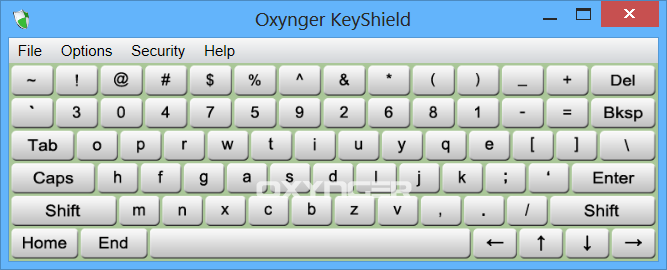
Your Comments & Opinion
Protect everything you type in your browser from keyloggers
A simple free keylogger
Is software monitoring your PC use?
The easy way to maintain your browsing privacy
Seek out and destroy the most common malware with a click
Seek out and destroy the most common malware with a click
Sample ESET's latest innovations with this powerful security suite
Protect your PC from hackers, malware and more