GrepWin is a powerful search and replace tool with regular expression support.
The program's single window comes packed with boxes and buttons, but you don't have to use all of them - or learn about regular expressions - to get useful work done. Just choose the folder to search (or right-click it in Explorer and select grepWin), enter the text to match, and click Search. Any hits will be quickly displayed in the "Search results" box, ready for inspection.
GrepWin's "Limit Search" pane includes many tools to help refine your search further. You're able to search by file name (*.txt|test*.xml) and size; to include system, hidden or binary files; to include all subfolders, or exclude whatever folders you like.
Using grepWin as a search and replace tool is similarly straightforward. Enter the old text in the "Search for" box, the new version in "Replace with", click "Replace" and leave the program to do its work.
The real power and flexibility of grepWin comes in its support for regular expressions, though, which gives you an enormous amount of control over the search process. As an example, try entering \b[A-Z0-9._%+-]+@[A-Z0-9.-]+\.[A-Z]{2,4}\b in the "Search for" box, then select "Regex search" and click "Search". While this looks incomprehensible at first, it's actually giving grepWin the rules it needs to locate any email addresses in your search documents. If you find it useful, click "Add to Presets", give it a name - "Email Addresses", say - and you'll be able to reuse it later without having to enter the full expression.
If you'd like to know more, the grepWin site has a very brief regular expression tutorial which will help you get started.
Verdict:
A powerful yet easy-to-use search and replace tool with plenty of useful filters and options




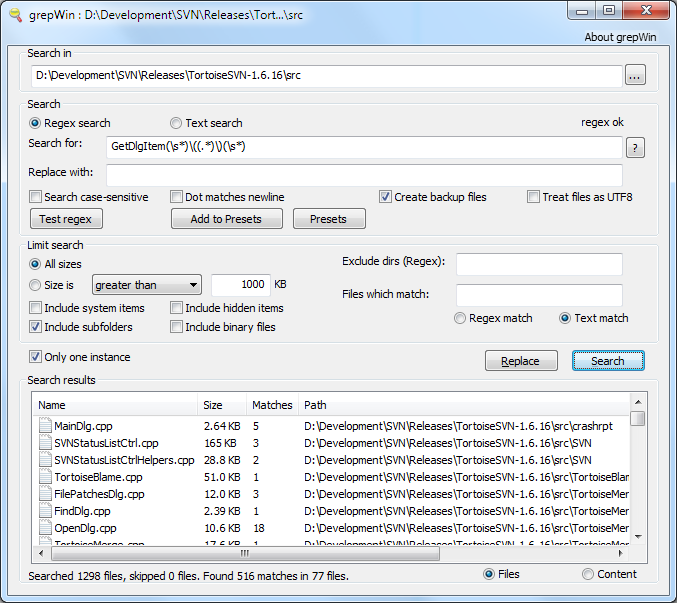
Your Comments & Opinion
Powerful text search/ replace for Windows
A powerful search and replace tool
A powerful search and replace tool
Search for, delete or repair broken shortcuts
Search for, delete or repair broken shortcuts
Manage your files and folders with this dual pane tabbed Explorer replacement
Make the most of your multi-monitor setup using this handy utility
An extended version of the Windows Run box
Quickly compare files and folders stored in different locations.
Give your system a speed boost by cleansing and optimising your PC