Free PDF Compressor is a simple tool for reducing the size of PDF files.
The program is very easy to use. Point it at a single PDF, choose your preferred quality setting from the five options available (Screen/ 72dpi, eBook/ 150 dpi, Printer/ 300 dpi, Prepress/ 300 dpi, Default), click Compress, and wait. Within a few moments a new version of your document will appear in the same folder, with ".compressed" added to the name ("document.pdf" will become "document.compressed.pdf").
This is plainly very limited. You don't get any options to tweak image quality settings, remove document fonts or anything similar: Free PDF Compressor's only trick is to reduce your document resolution. If you chose your resolution carefully when creating the PDF, the program won't be able to do anything for you.
If you do have a large high-res PDF file or two, though, Free PDF Compressor can cut their size, sometimes quite drastically. We gave the program an 8.43MB document made up of many scanned 300 dpi images, chose the 72dpi output setting and saw its size drop to 2.5MB. Quality remained reasonable, too, at least for on-screen viewing.
Verdict:
There's nothing too clever here - Free PDF Compressor just recreates your document at a lower resolution - but this can make a huge difference in file size, and it might be useful if you've no other options to hand.




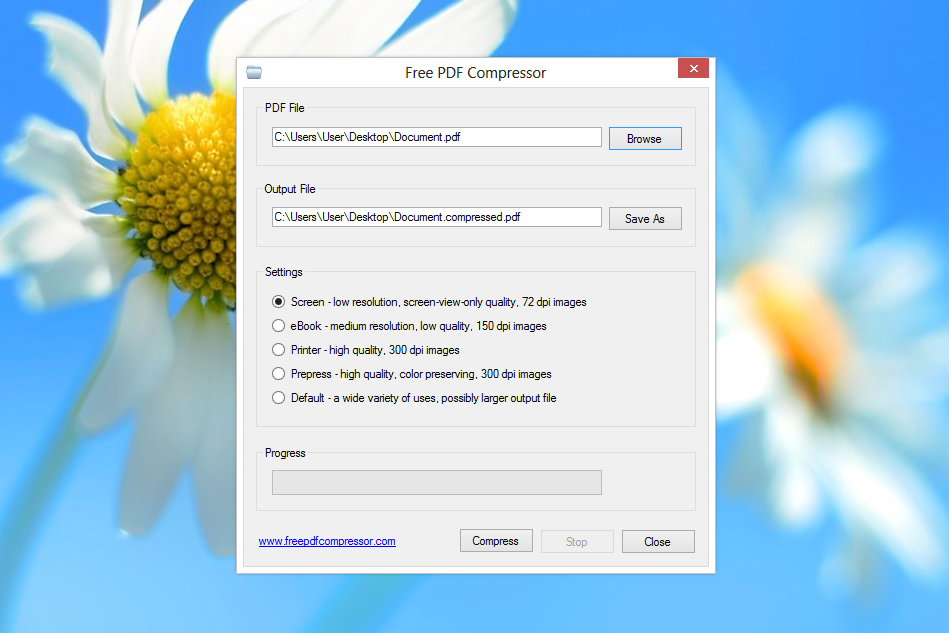




Your Comments & Opinion
Compress images, Office documents, archives, executable files and more with this lossless optimisation tool
Create, convert, watermark, encrypt and process PDFs
Shrink your PDF files. A little. Maybe.
Easily compress a folder full of PDF files
A small and simple document viewer for PDF, SVG, CBR/ CBZ, DjVu and more
Reduce the size of PNG images without any loss in quality
Browse your hard drive with this tabbed file manager
Monitor your Windows event logs and PC system health from one central location
A configurable system monitor
A configurable system monitor
Tidy up your system after using the avast! uninstaller