UniPDF is a free tool for converting PDF files to Word (DOC, RTF), images (BMP, JPG, PCX, PNG, TGA, TIF), HTML or plain text.
At its simplest, you can just drag and drop your PDF files onto the program, choose an Output format, and click "Convert". Each file is then converted in turn, and once the process is complete UniPDF can open your new documents or their host folders.
If you need more control then a Settings pane allows you to set the file Save path, default Word and image format, as well as your preferred image resolution (72 and 96dpi) and colour depth (1, 8 or 24 bits).
Does it work? Well... Sometimes. As usual with this kind of tool, complex formatting isn't always faithfully reproduced in the converted document. And we noticed occasional odd issues; there were lines across the images in one document, making it mostly unusable. But most of our files were converted very well, and on balance there's enough power here to justify the installation.
Verdict:
We noticed some problems with graphics and complex formatting, but if you're converting relatively simple PDF documents then UniPDF may be effective.



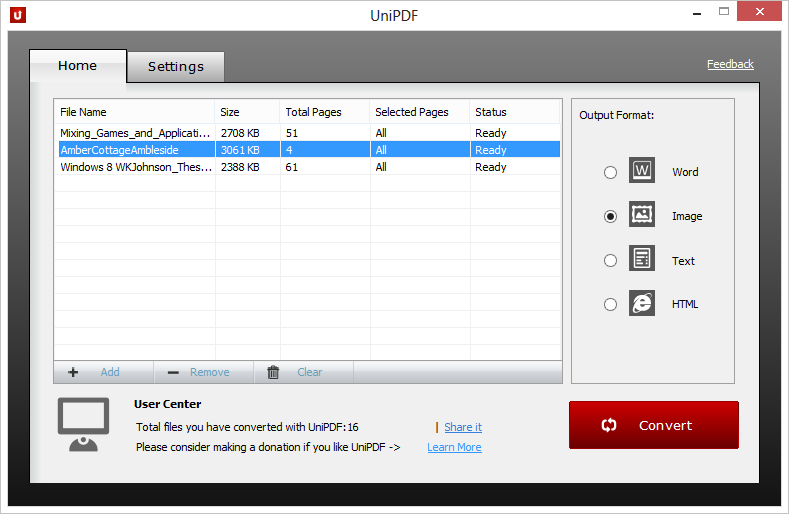




Your Comments & Opinion
Powerful PDF processing toolkit
Compress images, Office documents, archives, executable files and more with this lossless optimisation tool
Optimise JPGs and PNGs for the web
Convert your documents to and from HTML, PDF, DOC, DOCX and other formats. Maybe.
Convert multiple images to PDF files
Read, write and edit metadata in more than 130 file types with this command line tool
Read, write and edit metadata in more than 130 file types with this command line tool
Read, write and edit metadata in more than 130 file types with this command line tool
Work with your files more effectively with this four-paned Explorer replacement tool
A four paned Explorer replacement tool