MSI Unpacker is a simple tool which extracts the contents of Windows Installer (.MSI) files, perhaps useful if you'd like to run an application without having to fully install it.
The program is simple enough to use. Click "Browse" and choose your target MSI file; click the folder icon and decide where the file's contents should be saved; click Unpack, and that's it.
Does it work? Yes, mostly. Extracting the contents of grepWin's installer, for example, produced a grepWin-1.6.3-64 folder with the original installation program, and a PFiles\grepWin folder containing grepWin.exe and two language files. GrepWin is a relatively simple search tool, so we were able to ignore the installer, just launch grepWin.exe and use the program immediately.
There are no guarantees, though. If your target application has any degree of complexity - it needs to set up a few DLLs, install a service, even just create some target folders - then there's a good chance it's going to fail, perhaps with unexpected results. As you've not installed the program it's less likely that a crash will bring down your whole PC, but this can't completely be ruled out, so be careful.
Verdict:
You'd like a portable version of a program? MSI Unpacker may be able to help with simple applications. There are no guarantees, but it's worth a try.




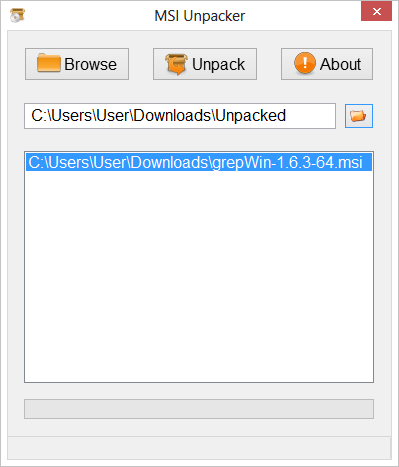
Your Comments & Opinion
View/ extract the contents of msi files
Quickly build compact, stable installers for your applications
Extract the contents of Inno Setup installers
Monitor your PC's temperature, voltages, CPU frequency and more with this powerful stability checker
A complete clean-up, maintenance and optimisation toolkit for your computer
Completely uninstall unwanted programs in minutes
Browse your hard drive with this tabbed file manager
Preserve your desktop icon layout with this handy backup tool