Sometimes you may want to delete a file, but find this isn't possible because it's locked. Some tools try to help out by unlocking the file, but this is a dangerous process which risks crashing your PC. Reboot Delete File Ex offers an alternative: point it at the offending file and it'll ask Windows to delete it when your system next restarts.
There's nothing complicated to this process at all, but the program still requires installation, most probably because this gives it a chance to equip your PC with a toolbar. If you're not interested then watch carefully during setup, and click "Decline" as appropriate.
With that out of the way, click "Add Files" and choose whatever files you'd like to remove. Click "Delete" to mark them as unwanted. And if you'd like to restart now, click "Reboot PC" to do so. (This isn't necessary, though. Feel free to close Reboot Delete File Ex, reboot whenever you like, and your chosen files will still be deleted.)
If there's an issue here it's that Reboot Delete File Ex doesn't allow you to view any files which are currently marked for deletion. If you choose two files, close the program, then wonder if you've made a mistake, say, relaunching Reboot Delete File Ex isn't going to help. It won't show you the files you selected last time, and there's no way to change your mind, to say you don't want to delete them, after all. If you want to do this then you'll need to venture into the Registry (HKEY_LOCAL_MACHINE\SYSTEM\CurrentControlSet\Control\Session Manager\PendingFileRenameOperations), and even then it may not be straightforward.
What's more, just because you're not unlocking a file, doesn't mean this is an entirely safe technique. If you accidentally delete something important then you could still crash your PC, so Reboot Delete File Ex should be used carefully, and as a last resort - if you must use it at all.
Verdict:
Reboot Delete File Ex offers a useful way to delete locked files, but there are risks involved. Only use the program when it's absolutely necessary, you're completely sure it's safe to do so, and you have a full system backup to hand.




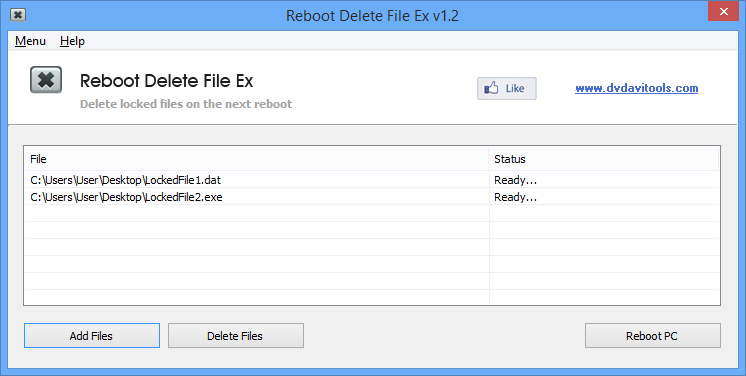




Your Comments & Opinion
Move, rename, copy or even delete locked files with this simple, but effective tool
Unlock files and folders so they can be deleted or renamed when you want
Watch file creations, changes and deletions on your PC in real time
Unlock files so that you freely delete, copy or rename them
Copy any file - even if it's locked
Delete files and folders that Windows won't touch
Ensure that the data you delete from your hard drive stays deleted
Manage your files and folders with this dual pane tabbed Explorer replacement
Are your drivers up-to-date? Here's how to find out
System tray icons display your Num Lock status, Caps Lock, hard drive activity, more
Manipulate maps, GPS data and more with this comprehensive tool
View/ extract the contents of msi files