SmartSystemMenu is a small, open-source tool which adds five useful functions to your window system menu (as displayed when you click the window's top-left corner).
"Information" displays various details about the window and its process. Most are aimed at developers (Handle, Class, Style), but the Process tab highlights the full path of its executable, handy if you need to know where it's stored.
"Always On Top" sets the window to float above all others, so it's always visible. Choose the option again to turn this off.
"Resize" allows you to set the window to a precise size. If you'd like it to be 1200x800 pixels for a screenshot, say, just choose it from the list, or manually enter whatever width and height figures you require.
"Transparency" allows you to set the window transparency, either to a predefined figure (100%, 90%, 80% etc) or whatever other value you define.
"Minimize to System Tray" completes the set and does precisely what its name suggests, minimising your target window to the system tray. Click the application icon there to restore it.
Verdict:
SmartSystemMenu is a small and simple tool, but performed well in our tests. The only problem: it may not work with applications which already add custom functions to their own system menu (Internet Explorer, say). Try it and see.



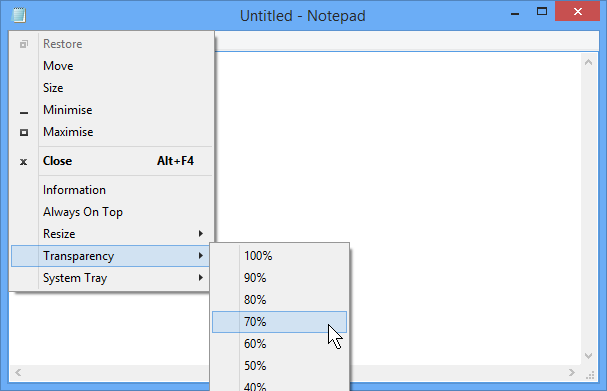
Your Comments & Opinion
Explore executables on disk/ in RAM
Hide multiple desktop windows instantly
Take control of your desktop with this tiny window manager
Resize a window or tweak its transparency with your mouse wheel
Browse your hard drive with this tabbed file manager
Monitor your Windows event logs and PC system health from one central location
A configurable system monitor
A configurable system monitor
Tidy up your system after using the avast! uninstaller