Restore Point Creator is a portable tool which makes it easier to create system restore points.
The program's interface is its first plus point, as it presents everything you need in the same dialog. There's the list of current restore points; the button to create a new restore point; a "restore to selected restore point" option, all just a click away.
You get some extra options, too, like the ability to schedule a restore point to happen whenever you like, selectively delete an individual restore point, or log restore point deletions for review later.
There are drive space management tools, as well; you're able to view the space currently taken by restore points, and reduce or increase it as you choose.
You can do most of this within Windows, of course, but Restore Point Creator just makes it easier. If you start at the Windows System Protection dialog, say, it's three clicks to display the current list of Restore Points; launch Restore Point Creator and they're visible right away.
Version 7.1 build 2 brings (see full changelog)
-This is the final release of System Restore Point Creator. This last version is a build combining most of the changes that occurred in the Public Beta Test Branch before I pulled support for this program back in March of 2018. This release does not change the fact that this program is no longer supported.
Verdict:
A well-designed interface simplifies the process of creating and managing your system restore points, and adds some useful extra functions as well.



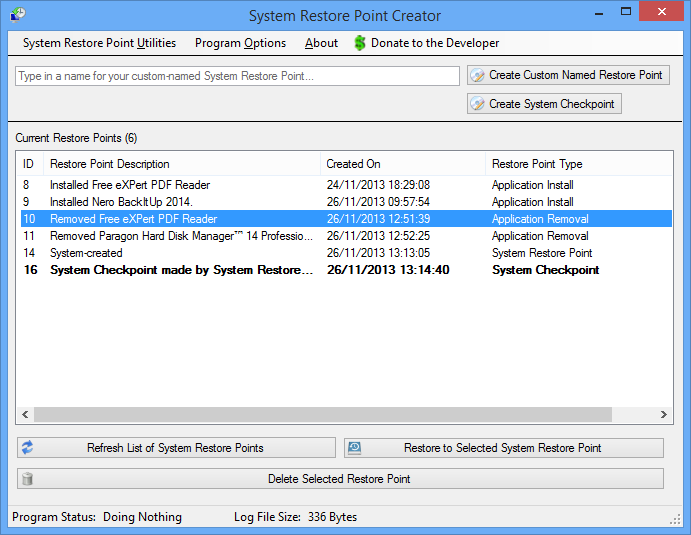
Your Comments & Opinion
Reliably create a system restore point from the command line
Easily free up a little disk space
Create, browse and manage your Windows shadow copies
Control your Windows 7 System Restore options from one easy-to-use portable program
Preserve your desktop icon layout with this handy backup tool
Preserve your desktop icon layout with this handy backup tool
Take control of your file and folder management with this powerful – if slightly unrefined - utility
Take control of your file and folder management with this powerful – if slightly unrefined - utility
Convert almost any documents to PDF format in a click