Unchecky is a tiny but clever tool which monitors installers, checks for the presence of adware, toolbars and similar junk, and helps to ensure this doesn't end up on your hard drive accidentally.
Once running the program looks for common adware installers, and automatically unchecks boxes for unrelated offers. This is very simple and unobtrusive, and just ensures that you won't install a toolbar by default. If you actually want it, after all, there's still no problem - just check the box yourself.
There aren't always checkboxes, of course; sometimes just clicking an "Accept" button - which you might do, thinking it's a part of the main setup process - will actually install a toolbar, as well. Fortunately Unchecky detects this as well, displaying an "are you sure you want to proceed?" warning message. Click "Yes" if you want the toolbar, "No" if you don't.
That's essentially all the program does, so don't expect too much. There is no "scanning" here, no anti-spyware engine, it's not checking what you're installing to see if it's safe. Unchecky is just about tweaking the setup process to make sure these "extras" can't be installed without your knowledge.
Does it work? Yes, in our first tests: boxes were unchecked, warnings were displayed, it's all very impressive. Better still, Unchecky runs as a Windows service, so all this happens with the minimum of hassle (it doesn't even add an icon to your system tray).
We also have concerns. The program presumably won't work with all adware installers. And if you get in the habit of assuming Unchecky will protect you, then there's a chance you'll pay less attention when installing software, which could cause even more problems. Still, this is a smart and well-designed tool, and if you sometimes feel like you need extra help avoiding adware then it's definitely worth a try.
Version 1.2 (changelog):
- Added support for Messenger for Desktop.
- Improved support for CCleaner.
- Improved support for AIMP 4.
- Improved support for GOM Player.
- Improved support for FileZilla.
- Improved compatibility with the latest version of Firefox.
Verdict:
The best way to avoid adware is to pay attention when you're running installers, rather than clicking "Next" and "Accept" buttons just as soon as they appear. There's no harm in getting a little help, though, and Unchecky makes it much easier to keep the toolbars at bay.



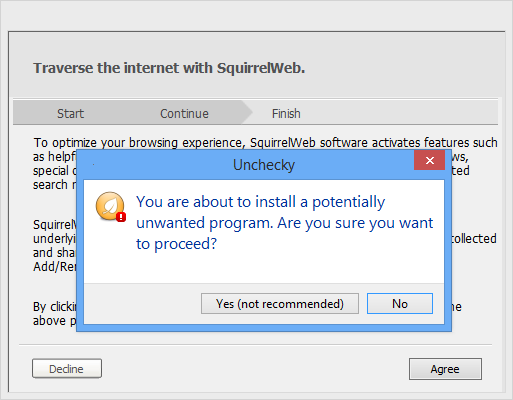
Your Comments & Opinion
A small but powerful browser toolbar remover
Get an alert whenever spyware, adware or intrusive applications try to change your system settings
An extended version of the Windows Run box
Quickly compare files and folders stored in different locations.
Give your system a speed boost by cleansing and optimising your PC
Be more productive with your PC using this superb Windows Explorer replacement
Convert and export databases