BatchPurifier is a straightforward tool which removes hidden metadata from your files. The full commercial version works with 24 file types (Office, PDFs, image, music and video), but the LITE build is strictly JPEG-only.
The program gives you a fair amount of control over what's removed. For JPEGs, the options are EXIF (including thumbnail and geotag); Photoshop image resources (including IPTC); XMP; Comments; ICC Profile; Adobe App14 tag;JFIF header; "Other Hidden Data". There are basic descriptions of each data type to help you decide, and you can select some or all of them with a click.
Once you've decided what you want to do, click Next, choose your output folder and click Finish. BatchPurifier then rewrites each file, stripping out your chosen metadata, usually in just a few seconds.
BatchPurifier can also remove metadata from JPEGs in ZIP archives, without you having to extract the images first.
The program's GUI is quick and easy to use, but if you prefer, it can also be run from the Explorer right-click menu, or from your own scripts via its command line interface.
Verdict:
A quick and easy way to strip tags, thumbnails and other hidden data from your JPEGs




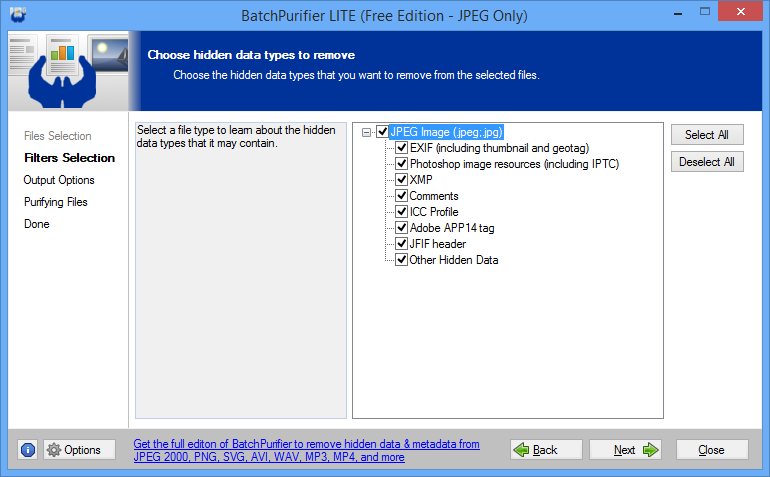
Your Comments & Opinion
Detect and clean unwanted metadata from doc, ppt and xls files
Read, write and edit metadata in more than 130 file types with this command line tool
View and edit image EXIF, IPTC, and XMP tags
View image previews and metadata from Explorer
View image previews and metadata from Explorer
A capable digital photo viewer with good display of EXIF metadata
Free video recorder and live streaming tool
Free video recorder and live streaming tool
Stream video, audio or pictures to any DLNA device
Stream video, audio or pictures to any DLNA device
Stream video, audio or pictures to any DLNA device