Disk2vhd is a portable free tool for creating VHD (Microsoft's virtual drive format) versions of the drives on your system. You could use this to effectively access your system in a Microsoft Hyper-V/ Virtual PC-based virtual machine, either on your own or any other compatible PC.
The program has very few options. At a minimum, you can just select the volumes you'd like it to include (version 2.0 adds support for WinRE volumes and removable drives), and the name and location of the final VHD.
There's an option to "Use Volume Shadow Copy", which should allow the program to copy files, even if they're open or locked.
Finally, "Use Vhdx" will export your file in the newer Vhdx format, which significantly improves performance over VHD. Leave this setting checked unless you know you'll only be able to use the older format.
When you're happy, click Create, then wait as your Vhd(x) is created. This can take a while, but fortunately Disk2vhd predicts and displays the time it's likely to finish, so you don't have to wait around unnecessarily.
Verdict:
A simple and effective way to convert your system into a virtual format




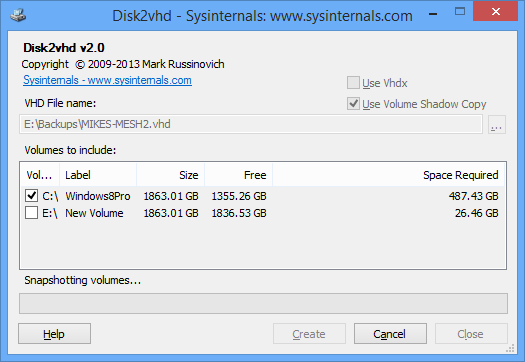
Your Comments & Opinion
Record network connections and launched programs
Zoom in and out and draw on your screen with this handy portable presentation tool
Create and edit ISO, VHD, VMDK and other image formats
Boot your Win7+ PC from a virtual disk
Easily convert physical disks or VMware Vmdk drives to Microsoft's VHD format
Easily track down duplicate files which may be wasting your hard drive space
Easily track down duplicate files which may be wasting your hard drive space
Keep your hard drive in top condition with this powerful disk defragmentation tool
Clean, optimise, tune and tweak your PC to deliver its best possible performance
Defragment your registry to boost the performance of Windows.