Many system information programs will make at least some attempt to list your PC's hardware. Unfortunately, this doesn't always work as you might expect, and so you might read that your system includes a "PCI\ VEN_1B21& DEV_1080& SUBSYS_78161462& REV_03", or something similarly cryptic.
PCI-Z is a tiny portable tool which tries to get around this problem by querying the PCI ID Repository - a public database of device ID codes - and returning readable names, rather than meaningless codes.
To use the program, just run it and wait. Within a few seconds you should see a table containing your hardware's details: the raw PCI codes, manufacturer, device name, subsystem and error message (if there is one).
Any or all of this data can be copied to the clipboard, or exported as a CSV file for reference later.
Version 1.3 brings:
- Significant code changes and speedups
- All database transactions are dealt with through memory
- "Error message" column no longer appears if there are no errors/problems with devices
- Added devices class detection
- Added ability to sort columns
- Fixed bug where part of menu was left when screenshot was taken
- CLI output is now more lspci-like
Verdict:
PCI-Z isn't a program you'll use every day, but it has its place when diagnosing hardware issues, and deserves a place in every geek's troubleshooting toolkit.




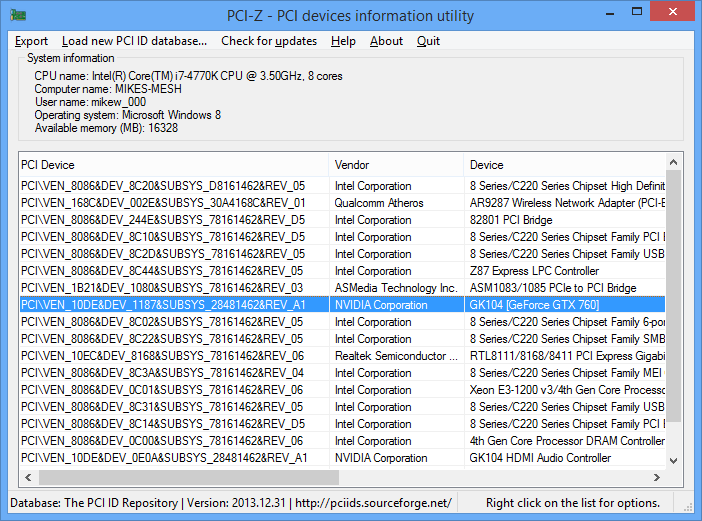
Your Comments & Opinion
Uncover a host of PC problems with this portable system information tool
Find out more about your PC with this portable system information tool
A powerful system information tool
A powerful system information tool
Remove old and redundant Windows devices with a click
Find out about unknown PCI devices
Work with your files more effectively with this four-paned Explorer replacement tool
A four paned Explorer replacement tool
Analyze, search, back up, clean up, and generally get more from your hard drive with this suite of tools
Analyze, search, back up, clean up, and generally get more from your hard drive with this suite of tools
Browse your hard drive with this tabbed file manager