Thilmera7 is a capable PC monitor and system information tool.
Launch the program and a tiny window appears with basic system details: free RAM, CPU usage, the number of processes/ threads/ handles, disk and network activity. This is presented in a horribly basic way, mostly text with a few feeble graphical touches, but it does at least give you some useful feedback on what your PC is doing.
Right-click the program, select Report, and you're able to view further information about your system: processes, services, system drivers, a hard drive SMART report, open PC windows, and more. Presentation is a problem again, as all the reports are plain text, and a few weren't displayed properly on our test PC. But again, there's enough information to be useful.
So far, so not-very-impressive, but thilmera7 does have some hidden depths. Right-click the main window, select Property, and you're able to enable a lengthy list of optional features.
If you're particularly interested in your hard drives, for instance, you can have thilmera7 display a list of drives with their free space, temperatures, an I/O graph, and the processes responsible for most disk activity.
The "CPU & GPU & M/B" tab has options to display CPU by kernel time and core, as well as highlighting CPU temperature, GPU usage and temperature, battery life and more.
Browse the other tabs and you'll find further options to display system up time, page file use, video memory stats, network adapter details, and the top CPU and memory-hogging processes. You can set up hotkeys to perform various actions, and the interface can be tweaked and improved in various ways.
Verdict:
The interface is horrible, and a few of the system information reports didn't work for us, but thilmera7 is a powerful and extremely configurable PC monitor. Take the time to learn its quirks and you'll discover a useful tool.




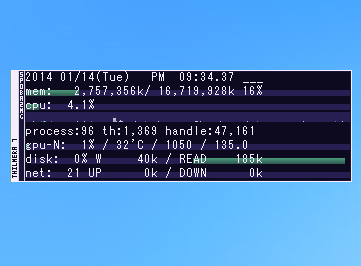
Your Comments & Opinion
Push your PC to its limits to see what it can handle
Benchmark your PC or Mac for free
Easily monitor your GPU load, temperature, fan speed and more
Benchmark your computer or mobile’s AI processing capabilities.
Benchmark your computer or mobile’s AI processing capabilities.
Detailed system information in a desktop sidebar
Monitor the temperature of your processor
Quickly compare files and folders stored in different locations.
Find lost data using this drive recovery tool
Cut down on repetitive typing - and typos - with this versatile keyboard macro tool
Keep the contents of folders synchronised for backup purposes
Keep the contents of folders synchronised for backup purposes