Does the world really need yet another cloud backup storage solution? The answer is yes when you look more closely at what MEGA, the brainchild of Kim Dotcom, has to offer. First, there’s the offer of 50GB free storage space (capped to 10GB bandwidth a month), with paid-for plans offering 500GB/1TB monthly bandwidth from $11 a month or $120 a year.
Second, MEGA promises really tight security: 2048-bit RSA encryption no less. Your password acts as the master encryption key, so if it's strong enough it should be impervious even to brute-force attacks. Be wary, however: there are no password-reset options, so if you forget it, any data not shared with others will be lost.
Having 50GB to hand is very useful, but you’ll need a decent app to make use of it from your mobile – this is that app.
Once installed, log in (or sign up) and you’ll be given a folder-based view of your cloud drive for browsing. Tap a file to either open it or download it (the behaviour depends on the type of file), or tap the > button for more options, including sharing, moving and renaming the file as well as saving it offline.
Streaming videos worked well, but you can view some files without downloading them first. There are also no thumbnail previews available of selected file types, something found in rival cloud apps like SkyDrive.
The app also offers an "inbox" where you can upload photos to, plus create and manage folders to store them in – alternatively, simply browse to a specific folder within your storage and tap the ••• button to upload there instead.
There are also sections for contacts – making it easy to share with other MEGA users – and photo browser letting you view all photos you’ve uploaded, regardless of where they’re stored.
Tap Settings for an at-a-glance view of your storage plan, plus to set a limit on how much space is reserved for downloading files (up to a maximum of 1GB).
A desktop app is also available for Windows users, with Mac and Linux clients promised shortly. Also available are extensions for Chrome and Firefox.
Verdict:
A capable app for accessing, downloading and adding files to your MEGA account from your mobile, albeit with a few shortcomings.




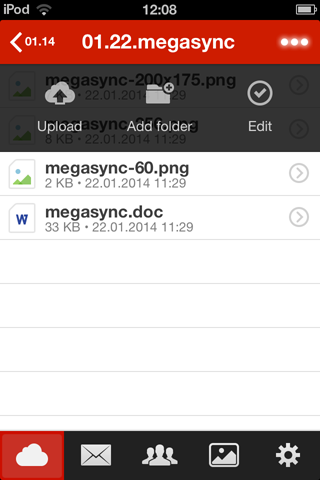




Your Comments & Opinion
Sync your MEGA-hosted files with your computer
Sync your MEGA-hosted files with your computer
Enjoy online backup, syncing and sharing with 2GB free space from SpiderOak
Get 5GB of cloud storage space for free
A cross-platform backup and synchronisation utility that's packed with features no
A cross-platform backup and synchronisation utility that's packed with features
Keep files synchronised between drives, computers and servers
Backup, synchronise & share important files
Backup, synchronise & share important files