GifCam is a screen recorder which exports its results as an animated GIF, very convenient when you need to produce small, short clips to be played anywhere (a software tutorial on a website, say).
The program has a transparent work area, making it very easy to define exactly what you'd like to capture: just move and resize the window until it's in the right place.
Capturing activity is easy, too. Click "Rec" to start; carry out whatever actions you'd like to record; click the "Rec" button again to stop.
Click Edit to view your recorded frames on a timeline. You'll probably find that some of these are covered in bright green dots, but don't worry, this isn't a bug. To reduce file size, GifCam only draws pixels which have changed; the green dots represent pixels which are the same as the previous frame, and can be ignored.
The Edit window can be used to remove unwanted frames, add a caption, increase the delay (the pause before the next frame will be shown), and more. Right-click a frame for the various options. Close the Edit window from top-left corner when you're done.
To preview your work so far, click the arrow to the right of the Save button, and select Preview. The animation should play according to your current settings, with its file size listed in the Preview window title bar.
If the GIF is too large then there are various steps you can take. Deleting every other frame (right-click in the Edit window, select "Delete even frames") should help, and reducing the number of colours is also a smart move.
When you're happy, click Save, specify a file and folder, and the finished animation should appear within seconds. If you don't currently have a GIF viewer which can handle animations, right-click the file and select Open With > Internet Explorer to display it properly.
It wasn't all good news. GifCam hung a few times when saving files. The interface is sometimes very basic, too; there's no indication of how to carry out any editing actions, for example, you have to find the right-click menu on your own.
For the most part, though, GifCam worked very well. Once you know where all the options are, it's extremely easy to use. There are plenty of ways to tune your animation for the best results, and somehow the author has crammed all this into a single portable program, only 1.5MB in size. Recommended.
Verdict:
An excellent free screen recorder, packed with useful editing tools, which creates very efficient GIF animations (and can even export AVI videos, if necessary).




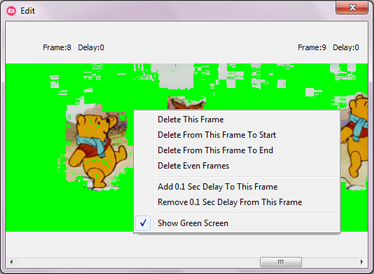
Your Comments & Opinion
Create animated GIFs from videos or YouTube clips
Capture desktop activity & save it as an animated GIF
Fully functional screen cast tool that's both free and simple to use.
Save desktop activity as an animated GIF
Browse your hard drive with this tabbed file manager
Monitor your Windows event logs and PC system health from one central location
A configurable system monitor
A configurable system monitor
Tidy up your system after using the avast! uninstaller