Hornil Photo Resizer is a powerful tool for processing an entire folder of photos at once.
Despite its name, the program isn't just about resizing images. It can also rotate and flip them, apply various filters (auto level/ contrast, sharpen, more), add an image watermark, and batch rename them according to various rules.
The core resizing function is reasonably configurable. As well as setting an image to a fixed resolution ("640 x 480", for example), you can also adjust the height alone, the width alone, the longer or shorter lengths.
The batch renaming function is useful, too. In a click or two you can take the source file name and customise it with a date (in your choice of format), a serial number, extra text or whatever you like.
Some of the other tools are rather more basic. Most of the filters have no options, so you can add a "Sharpen" effect, but there's no way to customise how it works. We would have appreciated a text watermark option, too.
The interface has some issues. Although you're able to carry out multiple actions on an image - resize, rotate and sharpen, maybe - these are all configured in separate panes, and there's no single place where you can view everything you've asked the program to do.
The lack of documentation is another problem. As we write, clicking Help > Quick Start Guide takes you to the guide for a different program, while Help > Online Manual just displays an error message.
Still, Hornil Photo Resizer does have some promise. You can already use it to quickly rename and resize a batch of photos. There are useful configuration options on hand. The program is free, with no adware or other hassles, and with a little more development it's going to be a very capable batch photo processing tool.
Version 1.1.1.1 brings:
•Fixed bugs that the program moved outside of the monitor when you resize it at the edge of the window.
•Now supports French.
Verdict:
Hornil Photo Resizer has some interface irritations and didn't always work as we expected. There are already some useful batch processing features here, though - particularly when resizing and renaming photos - and the program has some promise for the future.




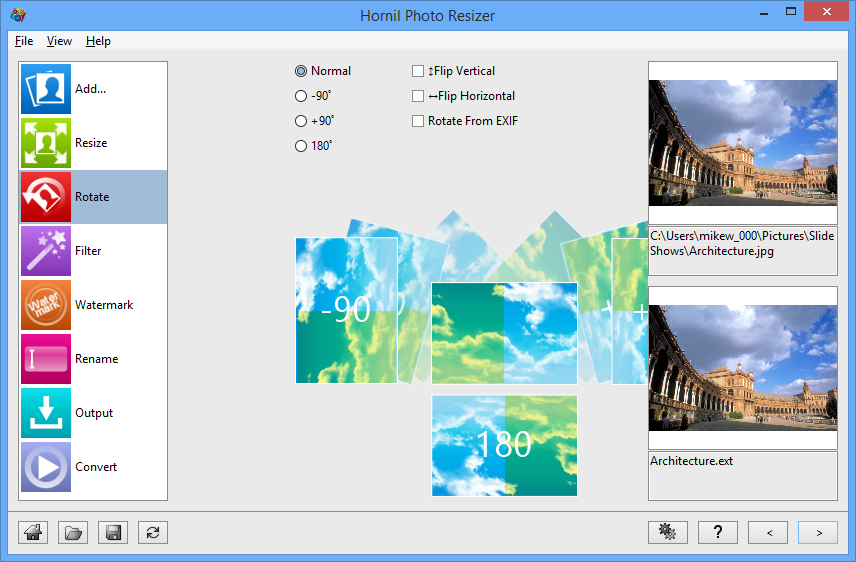




Your Comments & Opinion
Resize large digital photos and other images free of charge
Resize images without rescaling the content
Save bandwidth, time and effort by automatically resizing images whenever you share them online
Resize and convert images by dragging and dropping
Resize and convert images by dragging and dropping
Resize a folder of photos with a click
A batch image processor for the command line
Low-cost image editing package packed with features
Convert/ resize images from Explorer's "Send To" menu
Batch convert almost any audio or video file from one format to another
Batch convert almost any audio or video file from one format to another
Enjoy digital and internet TV and radio with this one-stop entertainment system
Enjoy digital and internet TV and radio with this one-stop entertainment system
All the codecs you need to play virtually any video or audio you may encounter