SlideDog is a simple tool which can help you combine images, videos, PowerPoint files, web pages, PDFs and more into a single multimedia presentation, then broadcast it online.
There are limitations here. In particular, SlideDog doesn't handle these file types itself, and instead depends on you having suitable viewers available (VLC Media Player for movies, PowerPoint or the PowerPoint viewer for PPT/ PPTX files, and so on). It will install some of these if you don't have them already.
The process of creating your presentation is simple enough. Click Add File, then select "From Disk" to add a local file, "From Web" to add a web page, or "YouTube" to include a YouTube video (you can add a URL directly, or use the built-in YouTube search tool to find what you need).
More files can be added and organised in a timeline, or saved for reloading later. Double-clicking launches the presentation, and you can navigate with the cursor keys, or by stepping directly to a slide from the timeline. When you're done, pressing Esc ends the show.
This works well enough locally, but what's more interesting is SlideDog's ability to broadcast your presentation online, and interact with your audience. In a few seconds the program can present you with a link which you can pass to a maximum of 100 people. Click this and they'll view your files as you present them (currently only PowerPoint files, PDFs and images).
To understand how all this is being received, you can ask if your audience is following, or set up simple polls. A basic text chat tool allows viewers to make comments or ask you questions, and a "Get Feedback" option asks them for their views on the presentation, and lets them know what you thought.
The free version limits this "live sharing" functionality to blocks of 15 minutes. It's still in beta, too, and unsurprisingly isn't reliable yet. Uploading to SlideDog Pro ($9.99/ month, $99/ year) removes the time restriction, though, as well as adding other benefits: slideshow-style automatic advance of slides, dual-display support, and more.
v1.8.6 (Changelog)
Support for High DPI screens and Windows font scaling above 100%
Improved “Live Sharing” screen capture code
Bugfix for PowerPoint slides with embedded videos that weren’t displayed correctly
Fixed issue where unlisted YouTube videos couldn’t be added to the playlist
Added feature to create a compressed zip file of a SlideDog playlist and its files
Verdict:
SlideDog's presentations are easy to create, if rather basic. Its ability to broadcast your work online makes the program much more interesting, although beware, the free version restricts this to blocks of 15 minutes.



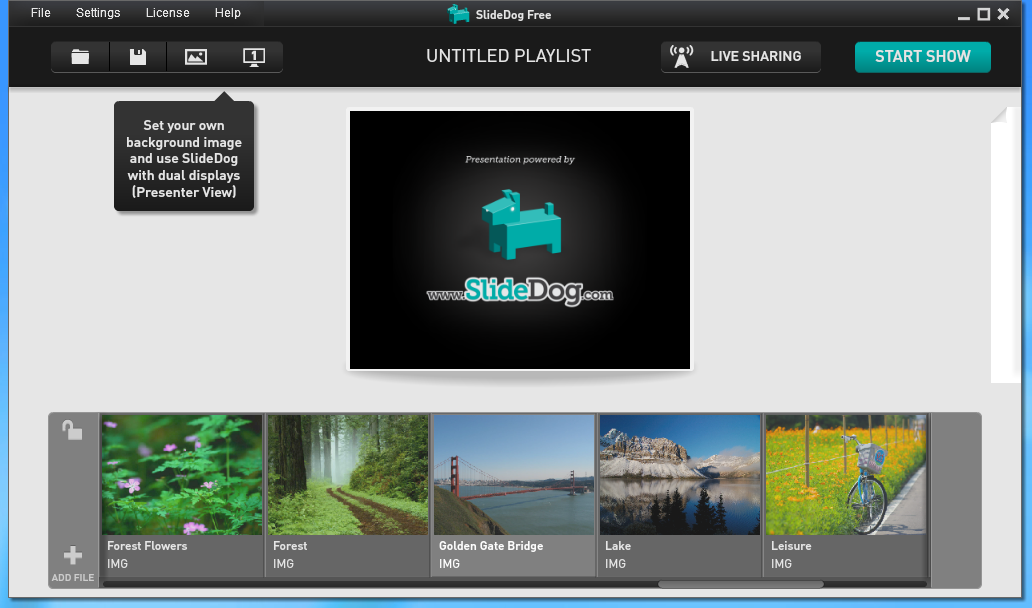
Your Comments & Opinion
A free screen recorder/ tutorial maker/ presentation tool/ and more
Turn your pictures into a video slideshow
Create narration-based video slideshows with your iPad
A lightweight, easy-to-use presentation tool
Transform your photos into polished, professional video slideshows
Create professional PDF presentations with this powerful free tool
A powerful open-source video editor
A clean, simple and speedy image viewer
Enjoy digital and internet TV and radio with this one-stop entertainment system
Enjoy digital and internet TV and radio with this one-stop entertainment system
Flexible and powerful screen-grabbing and annotation tool for your Mac