While cloud storage has revolutionised the way we back up, sync and share our data there are plenty of drawbacks to consider. First, you’re entrusting your data to a third party on the cloud. Second, you can easily find yourself paying a large sum for the privilege. And three, data has to be uploaded and then downloaded, which can play havoc with your bandwidth allowance as well as slow your connection down.
These problems have led to the idea of a "personal cloud" where data is kept on a local drive in your own home or workplace, then accessed over the internet only when required. An increasing number of Network Attached Storage drives offer this functionality, including the Tonido Plug, a small NAS/server that can be accessed over the internet or via Wi-Fi on the road.
For those who’d rather keep their data on a single computer rather than invest in yet another device, Tonido also offers this software solution. First you’ll need to install Tonido Desktop, the file server that transforms your entire Mac or PC's storage into your own personal cloud.
If you want to sync data between computers using your personal cloud, then after you’ve set up the server on your main computer, install this client on each of your other computers – they don’t need to be on the same network to connect.
Once installed, simply log in with your Tonido account credentials, and you’re good to go: the folder will be synced from your desktop and any changes at either end automatically updated across all the sync folders you’ve set up.
By default, the sync folder is placed in your Documents folder – you can easily change this by right-clicking the program’s Taskbar Notification Area or menu bar icon and choosing Change Location.
Free accounts are limited in that your sync folder can only contain 2GB of data; upgrade to the Pro or Biz packages – the former lets you sync up to 100GB for $29 annually.
Verdict:
Simple to set up and use, the only drawback is the parsimonious amount of free sync storage allowed.




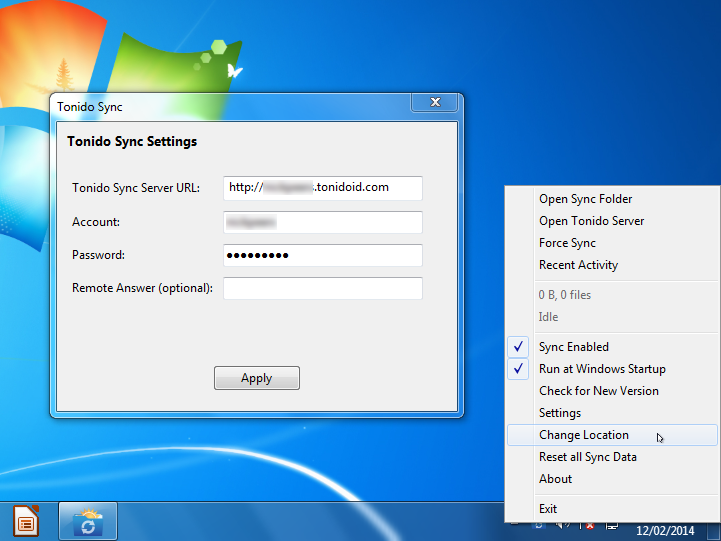
Your Comments & Opinion
Set up and run your own personal cloud.
Access your Tonido personal cloud via your mobile
Keep files synchronised between drives, computers and servers
Access your backed up and synchronised files from your iOS device
Access your MEGA cloud account with your mobile
Get 5GB of cloud storage space for free
Collect, store & share your notes and media across all your devices
Backup, synchronise & share important files
Backup, synchronise & share important files
Backup, synchronise & share important files
Backup, synchronise & share important files