The days of either paying for a program to record your family history or make do with a cut-down Lite version are over. So long as you don’t need all the bells and whistles found in today’s modern packages, you’ll be able to manage your genealogical research and build your tree without having to pay any even a single cent.
ScionPC has been knocking around for seven years, but with each new release it gets better and better. It employs a simple three-step approach to building your tree: start with each individual family member, then bind two couples together into a family group before adding their children.
The user interface doesn’t employ any flashy design work, yet looks neat, readable and – once you’ve acclimatised yourself to it – is easy to navigate.
Select a person and you’ll got everything you need to know – and record – about them split over four tabs: Person provides you with their key details and a list of facts and events, while Names allows you to record how their name may have changed or been recorded. Attachments allows you to link photos, documents and other useful files to them while the final tab – Timeline – provides a neat view of their – and their immediate family’s – life in chronological order.
You can also browse by family group – here you get a list of parents and children, plus the ability to record shared facts (marriage, residence) and attachments.
At the bottom of the screen lies your navigation tools – you can move between immediate family members quickly or click one of two pedigree buttons to skip more quickly between generations. There are also tools for managing sources, repositories and places.
If ScionPC is lacking in core functionality, it’s with its rudimentary support for sharing your research with others. Nevertheless, a selection of reports and rather basic-looking charts are available for printing.
Version 8.2 adds:
•New - Back/foward buttons to browse through visited database entries
•New - "Immediate Relatives" button in "Pedigree" area of personal page
•New - Optional support for intersex individuals
•New - "Quick Pick" button added to Fact Details dialog to speed up data entry
•New - Copy/paste facts between people/families
•New - Add quick-links to external applications to the "Tools" menu
•New - Who/Where/When report
•New - New tool to set/clear personal/family User IDs
•New - List of Events dialog
•New - Website GENDEX index file generation
•New - ScionPC Reference Manual (if in program folder) can be accessed from the Help menu
Verdict:
It may lack the broad feature set of paid-for products, but ScionPC has all the core functionality you need for recording your family history, wrapped up in a neat, navigable user interface.




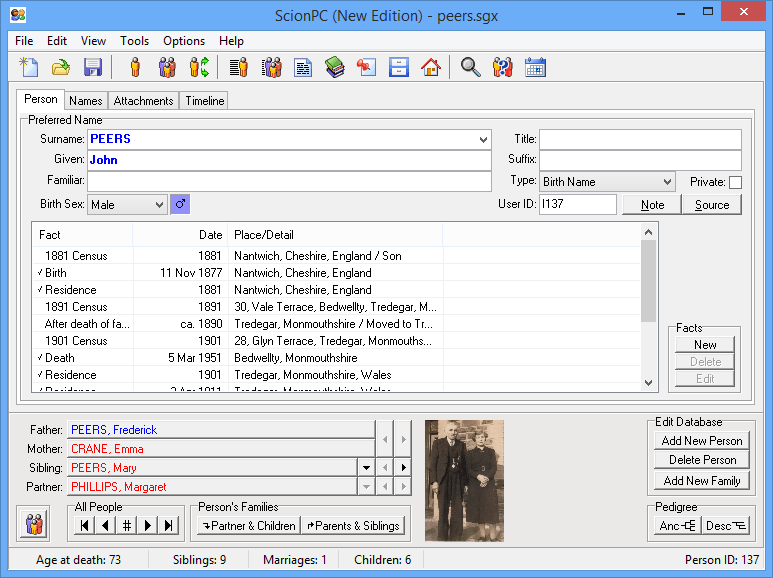
Your Comments & Opinion
Access your online Ancestry family tree with ease from your iPhone or iPad
Generate an HTML family tree you can share online
Get useful reports on your family tree
Free family history app offering some unique tools and features
A free and feature-packed genealogy tool
A free and feature-packed genealogy tool
Create and manage your family tree with this free genealogy package
The world famous benching tool
An online portable radio app with scheduled recording facilities