QGifer is an open source tool which can save part of a video as an animated GIF. This makes it easier to share a few frames with others, as you can use them in places that wouldn't normally accept videos - web forums, maybe - and everyone should be able to view them.
Import your source video (AVI, MP4, MPG and OGV formats are supported) and it appears in the Preview window. It's easy to view the movie, then select the start and end points for your clip, and you can be looking at an animated GIF preview in just a few seconds. Click "Save" and you might be finished.
We say "might" because GIF is a horribly animation inefficient format, and the final GIF is likely to be much larger than you'd like. Fortunately QGifer can resize the clip, reduce its colour palette, or save fewer frames (1 in 2, say, or 1 in 3), and these tweaks can make a significant difference.
More advanced tweaks allow you to tweak hue, saturation and brightness, as well as setting a custom frame rate, adding borders, or enabling/ disabling dithering.
You're also able to add a text or image watermark. Select Edit > Insert Text, and you can enter your preferred caption, choose a font and style, and add it to your chosen frames. The text then appears as a selectable object in the Preview window, and you're able to manually adjust its position, size and more.
There's even a "GIF optimizer" which uses ImageMagick (if installed) to reduce your GIF size.
QGifer does have some obvious deficiencies, in particular at the frame level. Animated GIF creator GifCam makes it easy to delete individual frames of an animation, and adjust their timing (the delay before the next frame is shown); QGifer does neither.
The program is still only at version 0.2.1, of course, so limitations are to be expected. But QGifer is still a useful program, even now, and if you're looking to save video clips as animated GIFs then we'd give it a try.
Verdict:
QGifer makes it easy to extract video, add a caption or watermark, and save the results as an animated GIF. The program has limits - you can't directly edit animations at the frame level, for example - but performs well for a beta, and we'll be interested to see how it develops.




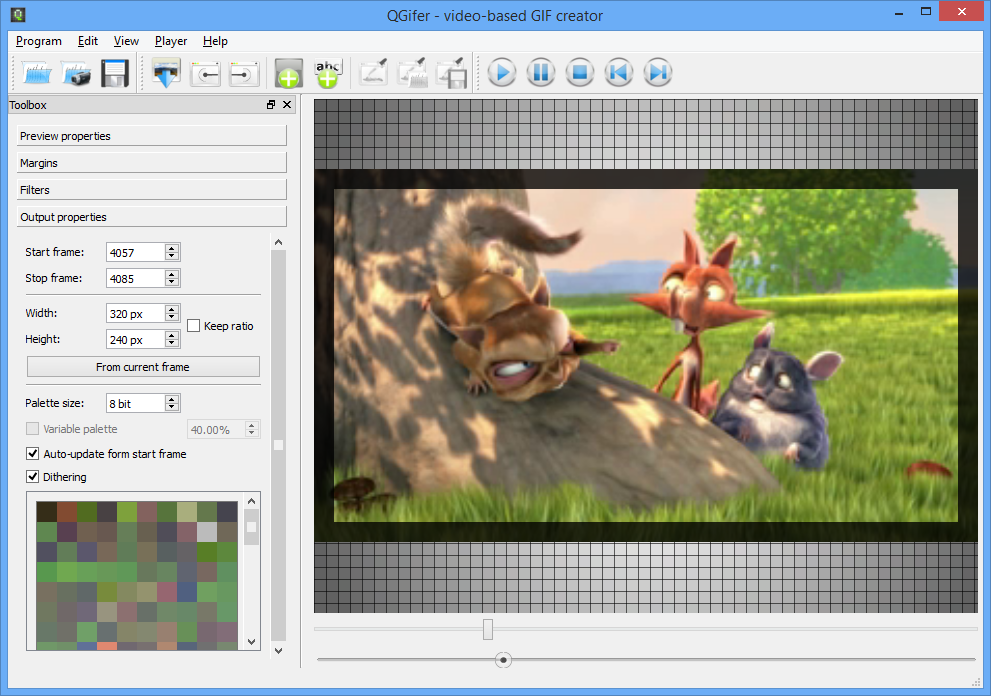
Your Comments & Opinion
Create animated GIFs from images
Capture screen activity as an animated GIF
Create animated GIFs from videos or YouTube clips
Capture desktop activity & save it as an animated GIF
Convert videos to animated GIFs
Browse and download videos from YouTube, Google Video and Yahoo Video
Keep track of even the largest movie collection with this powerful database
Download, manage and playback music from your computer
Download, manage and playback music from your computer
Free video recorder and live streaming tool
Free video recorder and live streaming tool