These days, with a myriad of phones, tablets and computers in the home and workplace, one of the most challenging things you can face is keeping your key files in sync across all of them. In the past, you’d have had to connect them up directly via cable and specialist software whenever you wanted to transfer the latest set of files from one device to another, but these days that’s all changed.
One way to sync data across PC, Mac, Android and iOS is via cloud storage, with most apps – including SkyDrive, Dropbox and iCloud – making it possible to keep everything up to date wirelessly.
Not everyone wants to store their files in the cloud however, which is where products like Laplink Sync come in. Laplink Sync aims to provide a cross-platform tool for effortlessly syncing your choice of files and folders across mobile and desktop, and can even work as a backup tool too. Start by installing this desktop version on your PC or – when it’s available – Mac, then fire it up and enter your registration details. Register without a serial number to activate the 30-day trial, which is fully functional.
From here the process is reasonably straightforward, if a little fiddly. You’ll need to password-protect each device, then choose which device to sync with before selecting the folder or folders to sync. You can choose whether to make the sync two-way or go in one direction only, plus allow files to be deleted as part of the sync process.
After the initial sync has occurred, you can then flick a switch to disable that particular sync folder going forward. Future syncs will also see Laplink Sync intelligently respond to file conflicts (for example, when the same file has been changed independently on both devices), giving you the option of which version to keep or keeping both.
All of these tools work as you’d expect them to, but there are some drawbacks: first, there are no tools for scheduling automatic sync, so you have to perform each task manually. Second, it only works over your local network, although this isn’t a deal-breaker given its manual-only capabilities.
There are also limits to what you can sync between desktop and mobile – particularly on iOS. The software also feels a little flaky at times, but it is well presented and relatively straightforward to use. Nevertheless, in its present state, Laplink Sync feels incomplete and even – dare we say it – a little outdated.
Verdict:
Simple to use, easy on the eye and swift and powerful thanks to underlying Laplink tech, but Laplink Sync is surprisingly lacking in some basic functionality.




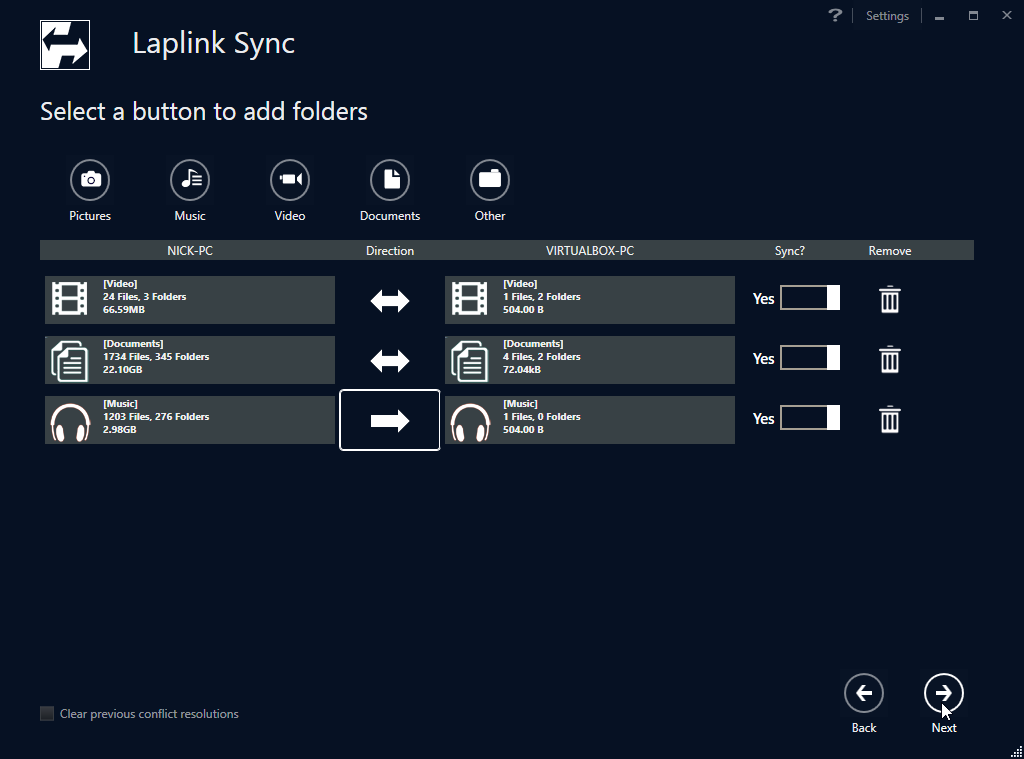




Your Comments & Opinion
Sync data between your computers with ease
Keep the contents of folders synchronised for backup purposes
Sync video and photo between iOS devices and - for a fee - your PC
Keep the contents of folders synchronised for backup purposes
Synchronise files based on their tags rather than their location
Securely delete and erase important files
A cross-platform backup and synchronisation utility that's packed with features
A cross-platform backup and synchronisation utility that's packed with features
A simple and straightforward file backup tool
Backup, synchronise & share important files