USBFlashCopy is a simple tool which automatically detects USB keys and memory cards as they're inserted, copying any contents to your chosen folder.
Connect a new device and USBFlashCopy invites you to create a new profile, defining exactly what it should do. You can choose to copy everything, particular file types, or files modified before (or after) a particular date. The files can be copied or moved to your preferred destination folder, and there's an option to set your copy speed (keeping this low will reduce USBFlashCopy's impact on other programs).
Once this is set up, there's nothing else to do. Whenever you connect the drive in future, USBFlashCopy recognises it, pops up and begins copying files, while a notification dialog in the bottom right of the screen displays its progress.
You may not need this level of automation all the time, of course, but USBFlashCopy is flexible enough to cope. You can tell the program not to copy any particular drive. And you can also manually initiate a copy from the USBFlashCopy system tray icon.
Please note, USBFlashCopy is free for personal use. Paying $39.95 for the commercial build allows business use, and also adds support for "Silent Mode": connect a device and its files may be copied without any notification.
Version 1.10:
- Installer based version added
Verdict:
A lightweight, easy-to-use and configurable backup tool.




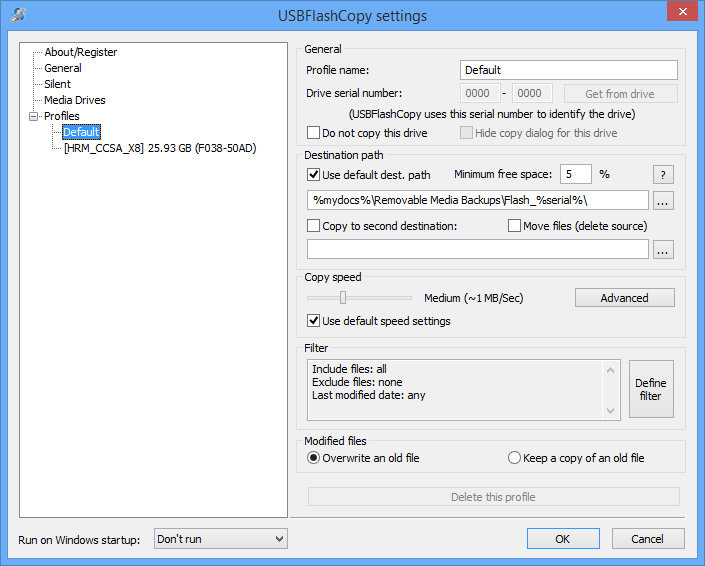




Your Comments & Opinion
Keep the contents of folders synchronised for backup purposes
Write images to/ from multiple USB keys concurrently
An automated tool for backing up and syncing file-based data.
Write images to/ from USB drives, SD/CF cards
Keep the contents of folders synchronised for backup purposes
Securely delete and erase important files
A cross-platform backup and synchronisation utility that's packed with features
A cross-platform backup and synchronisation utility that's packed with features
A simple and straightforward file backup tool
Backup, synchronise & share important files