Cyotek Gif Animator is a capable tool for creating and working with animated GIFs.
At its simplest, you might open an existing animation, resize it, change any background colour, add or remove a comment, and decide whether (and how often) it should loop.
A timeline also allows you to work on individual frames. You're able to delete existing frames, insert, duplicate or rearrange others, and decide how long any particular frame can be displayed.
The big problem with animated GIFs is they're limited to 256 colours, but Cyotek Gif Animator can minimise any issues by optimising your palette. There's also support for importing an existing palette in various formats (Photoshop's .aco, GIMP's .gpl and more).
All these commands can be used to create a new GIF animation based on your own images. And while it's not ideal, a reasonably clear interface ensures you'll be producing quality work right away.
This would be enough, all on its own, but Cyotek Gif Animator has a surprising bonus feature in its command line client. This can import images, set durations, palettes and comments, and export the finished results: perfect if you'd like to automatically produce animations from your own scripts.
Version 0.0.5.2 is a bug fix release.
Verdict:
Cyotek Gif Animator contains many more features than we'd expect for such an early beta, and it can sometimes take a while to find the particular option you need. If you need flexibility, though, the program's pile of editing tools and tweaks mean it's well worth a look.




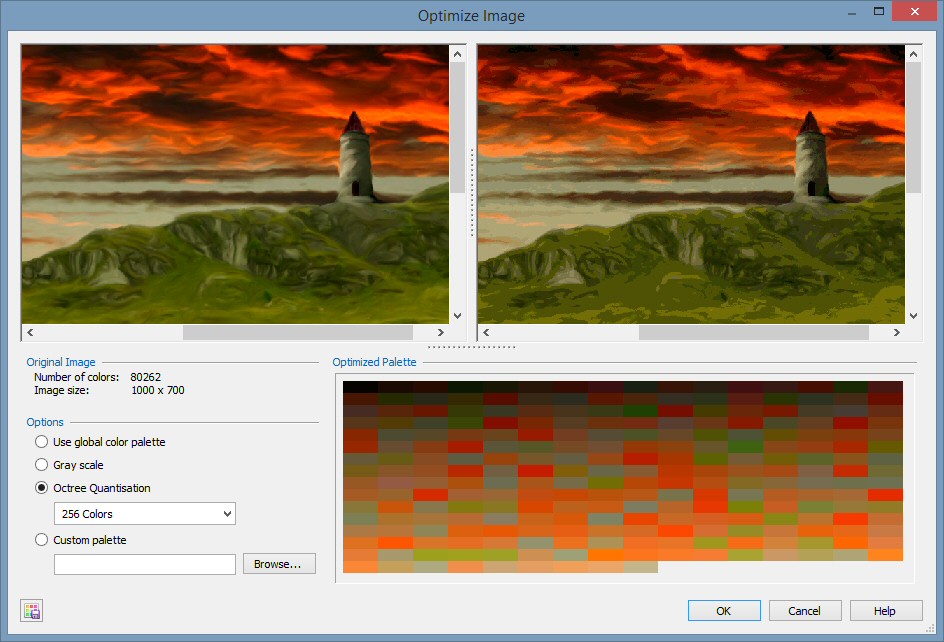




Your Comments & Opinion
A compact but capable viewer for animated GIFs
Create animated GIFs from images
Capture screen activity as an animated GIF
Create animated GIFs from videos or YouTube clips
Save video as an animated GIF
A full-featured animated GIF/WEBP/WEBM builder
Create spectacular morphing animations with the minimum of effort
Keep track of even the largest movie collection with this powerful database
Download, manage and playback music from your computer
Download, manage and playback music from your computer
Free video recorder and live streaming tool
Free video recorder and live streaming tool