Cyotek WebCopy is a clever tool which copies all or part of a website to your hard drive for offline browsing.
Grabbing a small and simple site is easy: just enter a URL in the "Website" box, and choose the Copy option. Cyotek WebCopy downloads that page, and any links (within the same domain), then repeats the process until it's done. And then you're able to view the local copy of any page, and browse it as though you were online.
If your needs are more complex then WebCopy provides various options to help. You can tell the program to exclude particular sections of the site, for example. You're able to predefine user names and passwords, allowing WebCopy to access protected content. The program can set a custom user agent string, include or exclude particular MIME types from the copy process, and more.
Managing these more advanced tasks, and viewing the downloaded site afterwards, isn't as straightforward as it should be. The interface doesn't really guide you through the process; you have to browse the options yourself, and figure out what to do. PC or offline browsing novices will probably struggle to cope, at least with more advanced sites.
If you know what you're doing, though, there are a lot of unusual extras here. Cyotek WebCopy supports the use of regular expressions in many areas, for example. There's a built-in editor to help you create and test them. And once a site has been downloaded, WebCopy even generates a visual site map which you can customise and save as an image.
Verdict:
Cyotek WebCopy has a cluttered interface which can be confusing, especially if you're new to offline browsing. It does have some powerful options, though, and is completely free (no adware or other annoyances), so if you're interested in creating local copies of websites then it's worth trying.



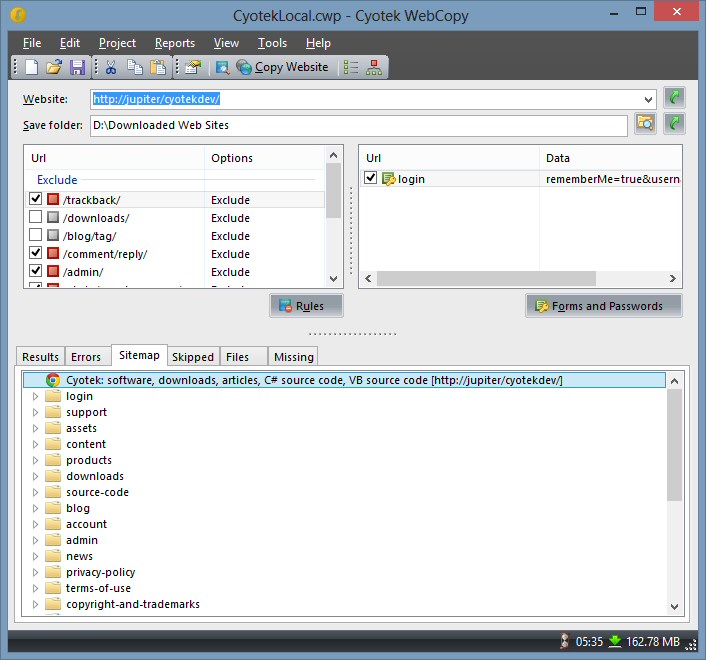


Your Comments & Opinion
Quickly download a complete website to your hard drive for later reference
Batch download music, images, videos and more from websites
Keep the contents of folders synchronised for backup purposes
A powerful command-line backup tool
Browse and download videos from YouTube, Google Video and Yahoo Video
Final release version of Microsoft's Chromium-powered Edge browser
Final release version of Microsoft's Chromium-powered Edge browser
WhatsApp for the desktop? Well...
Automatically block annoying ads in seconds with this essential Chrome add-on
Automatically block annoying ads in seconds with this essential Chrome add-on