Program Blocker is a portable tool which can prevent specific programs from being run on a Windows 7/ 8 PC.
When first launched Program Blocker asks you to enter a password, which you'll then have to enter whenever you run the program. Enter your email address and, if you forget the password later, you'll be able to get a reminder.
Program Blocker's interface has a Windows 8-type look, spoiled slightly by ugly text and low resolution icons. But it's clear enough what you need to do. You're able to choose programs you'd like to block from a list, or by manually selecting their executable. Save the results and it shouldn't be possible to run those applications any more.
Does this work? We tried to block "Control Panel", with no success: it still ran as normal. Not encouraging.
Attempts to block other applications were much more successful, though. We tested the system with Chrome, Notepad and various system tools, and once "blocked", we could launch the programs, but they were closed immediately (within a fraction of a second).
Program Blocker will by default disable Task Manager, too, to prevent users from closing it down. And you can set up the program to launch along with Windows, and then run in "Hidden Mode", again making it a little harder for others to find and remove or disable it. (This will only work for non-technical users, we suspect - the more experienced will just download Process Explorer, find and remove Program Blocker, all within about 5 minutes.)
One significant issue we noticed is that Program Blocker generates a lot of CPU activity. And that's because it appears to work by checking all application windows, several times a second, and closing any which are on the "blocked" list: not the most sophisticated of solutions.
Program Blocker can be effective in some situations, though. It doesn't modify your system, or touch the Registry, which is another plus. And if you just want a simple way to control what non-technical users can run on their own system, then it might, just about, be good enough.
Verdict:
Program Blocker is a basic tool which provides limited control over the applications which can be run on a computer. Experienced users will bypass it in seconds, but if you just need something simple for the non-technical - young children, say - it may be good enough.




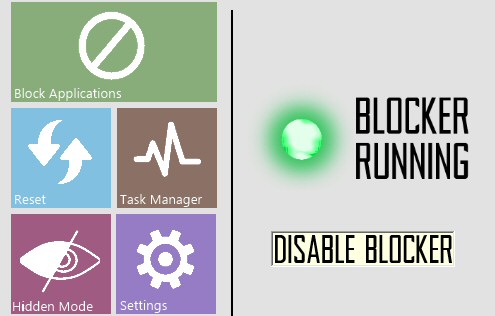
Your Comments & Opinion
Prevent malware launching on your PC
Comprehensive fully-featured security suite
Go way beyond the usual antivirus basics
Keep your PC malware-free with this mid-range security suite
Quickly scan your computer for possible infection with this free portable tool from Microsoft
Quickly scan your computer for possible infection with this free portable tool from Microsoft