GrimeFighter is an easy-to-use PC optimization tool. The free download won't carry out any cleaning itself - it'll just tell you what needs to be done on your system - but we grabbed a copy anyway, and took a closer look.
The program is a reasonably compact 13.5MB download, and it doesn't need installation. Just download and run it right away. (Although keep in mind that, bizarrely, it doesn't support Windows 8.)
We were expecting some kind of interface to explore, but the free build just launches a scan right away. After a little over a minute, GrimeFighter presented a very basic report on the state of our system. Apparently our test system had 238MB of junk files; 9 browser toolbars; 1"junk and bloatware service", and "11 system Registry tweaks" which would speed up our PC.
What were these files, we wondered? Did we really have a "junk" service? And which tweaks would the program like to apply? We looked for a "Details" link, or some other button to tell us more, but no - this really was the full report. The only way to proceed was to buy a subscription.
It's not all bad news. GrimeFighter claimed it could delete 238MB of junk on our test PC, for instance; CCleaner could only find 60MB. And the GrimeFighter cleaning process boots from Linux, allowing it to reach locked and system files which other tools ignore.
The lack of information on exactly what GrimeFighter plans to do is a major problem, though. It also seems overpriced, given the number of reliable free cleanup tools around. You'll probably be better off elsewhere.
Verdict:
Avast! GrimeFighter apparently finds plenty of junk files, at least on some systems. The "free scan" version doesn't tell you what these are, though, or provide any significant details on its other tweaks, and it's hard to see why this would persuade anyone to pay the excessive subscription fees.




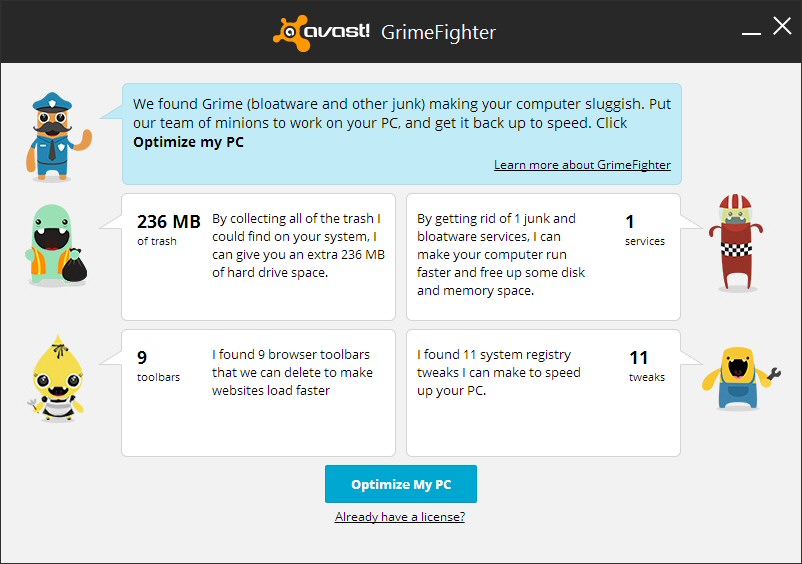




Your Comments & Opinion
Easily track down duplicate files which may be wasting your hard drive space
Clean and optimise your PC
Give your system a speed boost by optimising its Registry
Secure, repair and optimise your computer with this all-in-one PC toolkit
Monitor your PC's temperature, voltages, CPU frequency and more with this powerful stability checker
A complete clean-up, maintenance and optimisation toolkit for your computer
Completely uninstall unwanted programs in minutes
Browse your hard drive with this tabbed file manager
Preserve your desktop icon layout with this handy backup tool