Netpict is a simple program for creating network diagrams using popular Cisco icons.
If you've ever used any other diagram tool, Netpict will seem very familiar. A panel on the left has various icons ("Cloud", "Firewall", "Server", "Router", "PC", "Laptop", more); drag and drop the ones you need onto the page; right-click and drag to create connections between two elements, then drag them around to suit your needs.
Netpict does have one unusual extra, though: a "Discovery" option. If you need to diagram your current network, a "Ping Subnet" will check your preferred addresses, and create icons for everything it finds. And if you run the "Traceroute Scan" and enter a host name, Netpict instantly produces a diagram based on its results.
The various icons can be customised with your preferred host name, and two labels. There are assorted diagram properties to tweak (size, title, background colour, font), and when you're done, your work can be saved in a custom format, or exported as an image to share with others (PNG, BMP, GIF, JPG).
Netpict has significant limitations. In particular, your diagrams are limited to a maximum of 32 icons, and there's no name resolution: run a Traceroute, say, and you'll see IP addresses, not host names.
The program works just fine for simple tasks, though. And because it was developed for educational purposes, it's also no-strings free (no adware, no nag screens, no marketing of any kind). If you're interested in the idea, you can download, install and try the program without any hassles at all.
Verdict:
A quick, easy and free way to create very basic network diagrams. Beware the 32 icon limit, though.




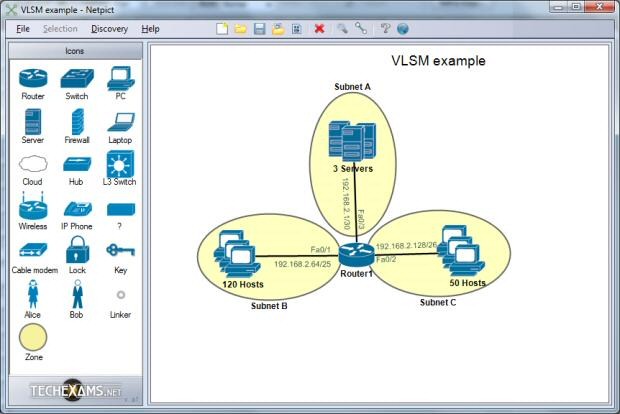
Your Comments & Opinion
Create flowcharts, circuit diagrams, network representations and more with this powerful tool
Create flowcharts, UML class diagrams and more with drag and drop simplicity
An open source application/ website mockup tool
Quickly view and edit your Windows network settings
Capture and analyse network packets from one simple application
A comprehensive network monitor/ analyzer
A free suite of handy network tools
A powerful and flexible backup tool to protect your files for free
Wireshark provides detailed information about network traffic and usage through deep analysis
Wireshark provides detailed information about network traffic and usage through deep analysis
Run a hardware and software inventory of all your networked PCs with this powerful audit tool
A powerful, professional bandwidth monitor
A free download manager for your USB drive