Eusing Clock is a stylish and configurable desktop gadget with a range of applications.
You can use it as a simple clock, of course. By default the program displays the date, time and day of the week, and the unusual design - coloured meters to represent seconds, minutes and hours - make it an eye-catching addition to your desktop.
You can use the program to monitor the time in multiple time zones, just by adding as many extra clocks as you need (up to 128).
Need an alarm? You can set it in a click or two, using the default sound or your own custom audio file (although it needs to be WAV format).
Surprisingly, the alarm is a per-clock, not a global setting, so you can have 128 alarms in total.
What's more, alarms don't have to just play a sound. Eusing Clock can also display a message, execute a file, and lock, shut down or restart your PC.
There are plenty of configuration options, too. You can set the clock size, colours, date and time format, whether it's "always on top" of other windows, and more.
Verdict:
Eusing Clock is a little basic in places, but it looks good, and is configurable, portable and entirely free. Take a look.



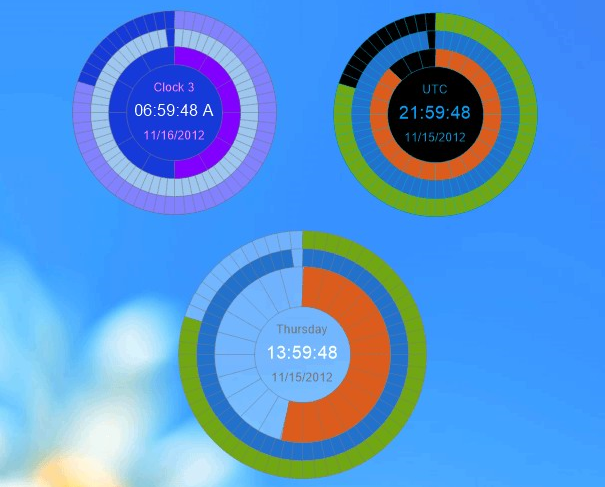
Your Comments & Opinion
Keep track of the time all over the world
A free, easy-to-use and highly customisable alarm clock
A simple and beautiful analogue clock for your Windows desktop
A configurable clock for your desktop
Wake up to your favourite music every day of the week
Add sidebar gadgets back into Windows 8
Monitor the time and the weather on your Windows desktop
Design your own customised desktop alarm clock – for free!
Manipulate maps, GPS data and more with this comprehensive tool
View/ extract the contents of msi files
Prevent runaway processes from hogging valuable CPU time
Prevent runaway processes from hogging valuable CPU time
A Device Manager for all your USB hardware