FilExile is a simple tool for deleting files and folders which can't normally be removed as their names are too long, or invalid in some way. (It's only useful when deletes fail for name-related issues. The program can't delete files which are locked, or currently in use.)
The FilExile interface appears extremely basic. There's a "Browse" button to select the offending file/ folder, or a "Target" box where you can specify it manually. Either way, click "Delete" when you're done and the target should disappear forever.
There is a little more to the program, though. It can add an extension to Explorer, allowing you to delete files or folders from the right-click menu (Settings > Options > Advanced). A multi-threading option speeds up the deletion process, and there's even a command line interface which can delete all the folders and files specified in a "job" file. (Although if you need to run FilExile often enough to justify that, we would suspect your system has bigger problems you should investigate.)
Please note, as usual with this kind of tool, FilExile needs to be used with extreme care. If you accidentally delete something important then you could easily cripple your PC.
Version 3.00:
· Converted the entire application to C# and moved it to GitHub
· Completely recoded the shell extension to be a proper .dll (this is in C++ however)
· Further improved the GUI for ease of use· Added "Always On Top" functionality
· Added disabling of the progress monitor for increased performance
Verdict:
FilExile does a good job of removing files and folders with invalid names. It's a pity there's no support for deleting locked files, though, and a portable version would also be welcome.




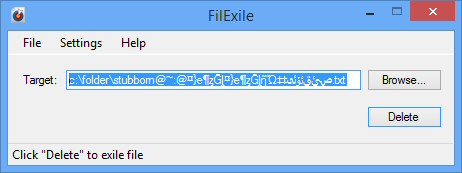




Your Comments & Opinion
Move, rename, copy or even delete locked files with this simple, but effective tool
Unlock files so that you freely delete, copy or rename them
Delete locked files when you next reboot
Unlock files and folders so they can be deleted or renamed when you want
Watch file creations, changes and deletions on your PC in real time
Ensure that the data you delete from your hard drive stays deleted
Preserve your desktop icon layout with this handy backup tool
Preserve your desktop icon layout with this handy backup tool
Take control of your file and folder management with this powerful – if slightly unrefined - utility
Take control of your file and folder management with this powerful – if slightly unrefined - utility
Convert almost any documents to PDF format in a click