Free Audio Extractor is a simple tool which can import videos in some common formats (MP4, AVI, FLV, MOV, WMV), then save their soundtrack as a MP3, Ogg, WMA, Flac or WAV file.
A "Parameters" dialog allows you to configure the default output format, output path, and various audio quality settings (bitrate, channels and more).
This is all very average, but Free Audio Extractor stands out a little with its editor-type pane. Click any source file and you'll see its wave form. You can then zoom in and out, setting the start and end point for whatever segment of the file you'd like to convert.
While this sounds good in theory, in practice the interface is poor.
We expected clicking within the waveform to just move the cursor, for instance - but any click and Free Audio Extractor starts to play.
We thought we'd be able to select a segment of the waveform by clicking and dragging, like just about every other editing tool - but no, that's not supported.
We thought we'd be able to set our segment start and end points to the current cursor position, at any time - but no, Free Audio Extractor doesn't let you do this until it's playing (although you can at least adjust your selection later).
The core idea of having a visual editor/ selection within the main conversion window (not a separate dialog) is a good one. But right now it's poorly implemented, and you'll probably be better off elsewhere.
Verdict:
Free Audio Extractor's "visual timeline" of an audio track looks good, and there's a reasonable selection of output formats. The program doesn't support many video formats, though, and its selection tool needs a major interface revamp.




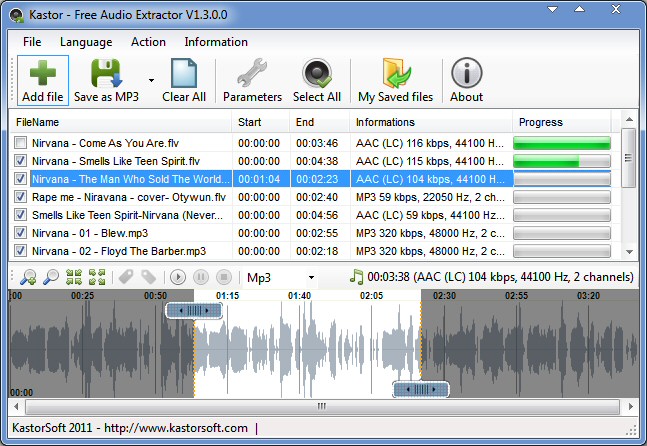




Your Comments & Opinion
Extract the soundtrack from almost any video
Quickly extract video soundtracks to MP3
All the codecs you need to play virtually any video or audio you may encounter
A high-quality streaming music service for all your devices
An attractive and easy-to-use media player
Keep track of even the largest movie collection with this powerful database
Download, manage and playback music from your computer
Download, manage and playback music from your computer
Free video recorder and live streaming tool
Free video recorder and live streaming tool