Staying on top of what devices are currently connected to your network can be a real chore. Your router may have some basic options available through its web-based interface, but if you’re looking to take a more detailed audit of your network and what’s connected to it (overtly or otherwise), you’ll need Fing.
Fire up the app and it’ll immediately invite you to scan your network for connected devices. These appear in a convenient list, complete with IP address and identifying marks where possible – typically you’ll be able to identify the device by its manufacturer.
Once devices have been identified, tap one for more details – this opens a new screen from which you can apply labels and an icon for more easily identifying the device in future. You can also see what services the device is using – useful for performing security audits – as well as ping the device and even attempt to wake it using the Wake On LAN feature if the device supports it.
Fing works with multiple networks too, so once your home network has been audited, take it to your workplace and perform a separate audit there too – tap your network name at the top and you’ll see similar labelling options appear, along with the ability to pinpoint your network on a map.
Users can also sign up to a monthly Fing membership, with prices starting from €5.99 (around $8.30) per month - a 15-day trial is available. Features include cloud sync, remote discovery and service monitoring. A paid-for account also unlocks some features in the mobile version, specifically the ability to view logs.
Verdict:
Fing on your mobile is a joy to use, and will help you audit your network and close security holes in no time.




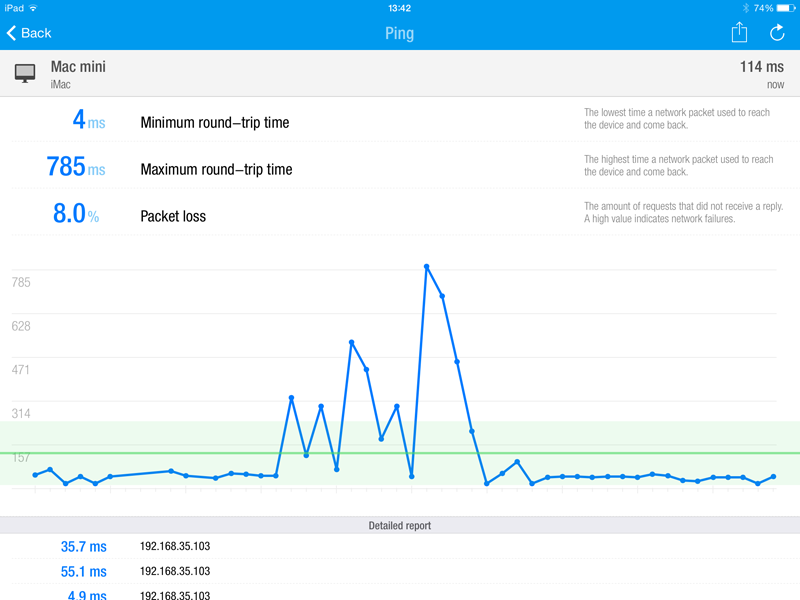
Your Comments & Opinion
Monitor what’s connected to your network
A free port, IP, NetBIOS and SNMP scanner
Fast and powerful network scanner
An accurate network scanner and management tool
Find HTTP servers on your network
Remotely control or access another computer over the internet
Detect intruders on your wireless network
Detect intruders on your wireless network
Run a hardware and software inventory of all your networked PCs with this powerful audit tool
Packed with features, NetWorx has something for everyone