PhotoDemon is a feature-packed portable photo editor.
The program's interface won't appeal to everyone. Toolbars are basic, and you have to delve into a complex menu system to find out what you can do. But once you start to do that, PhotoDemon's power quickly becomes apparent.
Capable selection options enable you to select polygons, rectangles, ellipses or lines, in interior, exterior or border modes. Selections can be antialiased, feathered or sharpened in a click or two, and saved for reuse later.
There are plenty of adjustments available, with tools to tweak brightness, contrast, colour balance, vibrance, white balance and more. Some of these deliver far more functionality than you'd expect ("Photo Filters" has 50 filters, each of which can correct a specific issue with a click). Better still, you can create and save presets for any tool, which should speed up the editing process later.
The Effects menu has 65 separate options, many of which can be customised in various ways. Their quality varies considerably, but live previews help you produce the best results (choose "Oil Painting", drag a slider, and a thumbnail updates immediately to show the effect). PhotoDemon also has a lot of effective distortion tools, and some of these - "Perspective", "Pan and Zoom" - might justify installing the program, all on their own.
The package is completed with a batch processing tool, a versatile metadata browser with wide standards support (JFIF, EXIF, PrintIM, XMP, IPTC, Photoshop), and a complete macro recording and playback system.
Version 6.6, despite the apparently minor version change, actually introduces a host of major features.
- New selection tools: magic wand, lasso, and polygon.
- Automatic updates, including delta patches for smaller files (like languages). Customize the new update options from the Tools > Options menu.
- Numerous interface improvements, including new tab strip, text up/down, image buttons, and other controls created specifically for PhotoDemon.
- Improved file format support, including RAW support for 200 new camera models (via LibRaw), WMF and EMF metafile support, improved PNG compatibility, and many metadata improvements.
- New tone-mapping dialog for HDR and RAW images. Tone-mapping is also provided for high bit-depth variants of common formats, like 48- and 64-bit PNGs.
- Adaptive supersampling is now available for all Distort and Transformation tools.
- A number of New and/or overhauled tools, including Cross-Screen, Lens Flare, single-shot HDR, Channel Mixer, Surface Blur, Unsharp Masking, and more.
- Many improvements to existing tools, including performance, accuracy, and interface improvements to Curves, Levels, Green Screen (Chroma Key), Color Balance, Kaleidoscope, Zoom Blur, Motion Blur, and many others.
- Improved performance program-wide, including a new viewport pipeline, improved image compositor, updated localization engine, and new internal image manager.
- Improved localization and translation support. This is the first PD release to ship without any incomplete language files – thank you again to the amazing volunteer translators that made this possible!
- Many improvements to the main editor screen, including a resizable and customizable left-hand toolbox, auto-hiding of the options toolbox, and new quick-access buttons for Save Lossless Copy and Fade Last Effect.
- New Fit Image, Fit Width, and Fit Height “smart zoom” options.
Verdict:
PhotoDemon 6.6 is a spectacular update with a stack of major new features. There's so much here it takes quite a while to explore, but if you need more power than other graphics editors offer then the effort will be worthwhile.



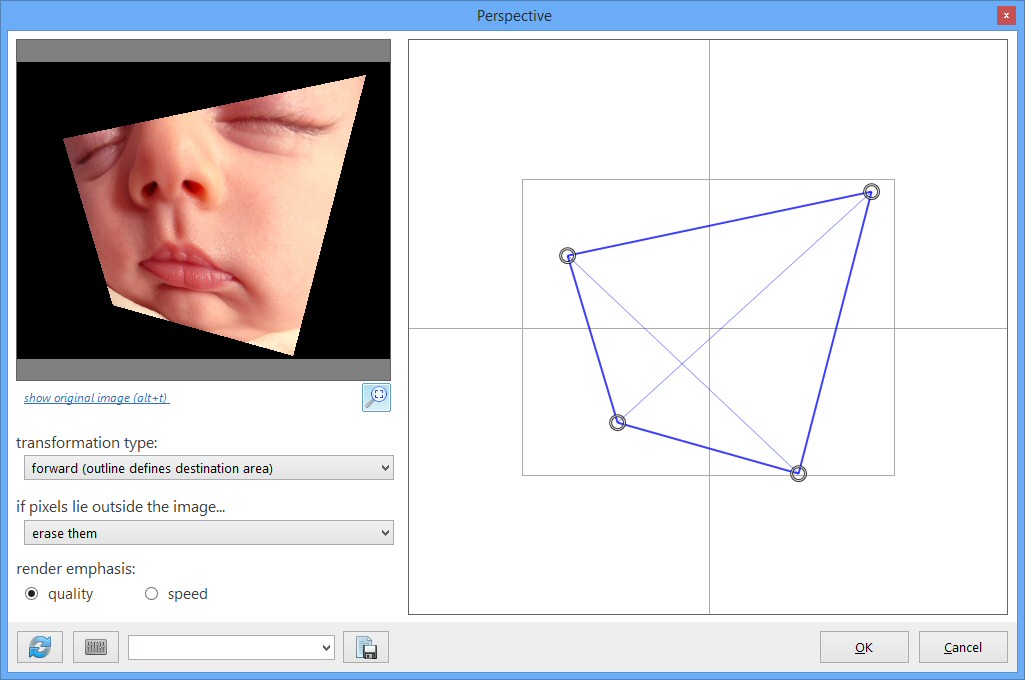




Your Comments & Opinion
Also, mousewheel zoom should be there - use Ctrl+wheel (like other photo editors) to access it. Regular mousewheel controls up/down scrolling, while Shift+wheel provides horizontal scrolling.
View, edit and convert your image collection quickly and easily with this powerful tool
A free, surprisingly powerful portable image viewer
Easily annotate your images
Easily annotate your images
Create and record videos, edit them, share clips online or burn video DVDs. And that's just the start.
A complex, but very powerful 3D graphics tool
A complex, but very powerful 3D graphics tool
A complex, but very powerful 3D graphics tool
Compose, arrange, mix and master your audio projects