When Mozilla unveiled its new Australis user interface in Firefox 29, it met with the usual Marmite response – some loved it, more hated it, and some even went as far as to claim they’ll stop using Firefox because of it.
We love the new look, but if you don’t agree – or you’d like to be able to tweak small parts of the UI – then you need this add-on. Its rather clunky name in full - Classic Theme Restore (Customized Australis) - covers all bases. You can use it to remove all traces of the Australis or simply tweak certain aspects of it.
Once installed, the add-on will immediately restore your browser to the pre-Australis look, which includes the Firefox button if you’re running Windows (although it does leave the new hamburger menu alone).
If that’s a step too far, open Firefox’s Options menu and select Classic Theme Restorer. You’ll see a host of options spread out over four tabs – use the Main tab to customise the tab look as well as the Firefox button on Windows machines. You’ll also get a number of general user-interface options here.
Custom colors allows you to change the colour scheme for tabs – both active/hover/default and unread/new. The two Special tabs offer additional options that go beyond simply tweaking aspects of the Australis user interface.
Most tweaks are applied instantly the moment you tick or select a box, and helpfully Firefox’s default choices are clearly marked in dropdown menus to make it easy to undo your changes.
Verdict:
An essential add-on if you really can’t stand the new Australis user interface in Firefox 29 or later, but also a useful customization tool in its own right.



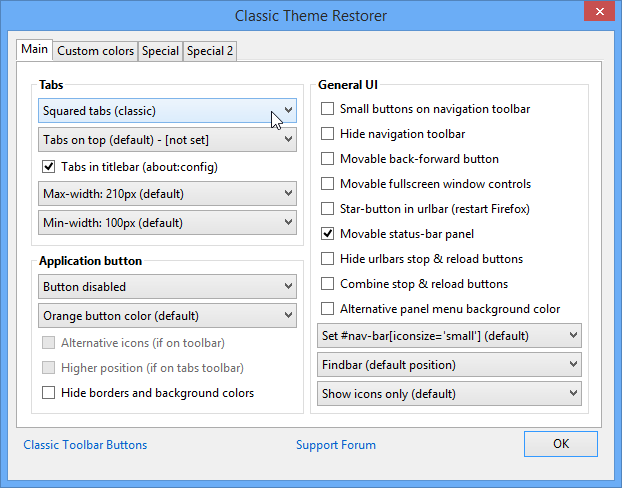
Your Comments & Opinion
Firefox 146 supports websites as pinned web apps
Perform about:config tweaks in Pale Moon and Firefox more easily
Perform advanced tweaks Firefox without entering about:config
Get an early look at the new Firefox Australis interface
Take control of your Gmail inbox with a Firefox extension
Manage your emails with this powerful and secure email client
Manage your emails with this powerful and secure email client
An easy-to-use P2P file sharing program
An easy-to-use P2P file sharing program
An easy-to-use P2P file sharing program