Emsisoft Anti-Malware is a powerful tool for detecting and removing both viruses and spyware.
The program offers multiple layers of protection. A web monitor blocks attempts to reach malicious websites; the real-time file guard checks the files you access for threats; and even if that fails, the Behavior Blocker watches programs for suspect actions, detecting and blocking even brand new, previously undiscovered threats.
If you don't want to run scans while you're working then Anti-Malware's scheduler gives you plenty of options. You can set up a scan to run daily, weekly or monthly, at regular intervals, or after your PC starts, and all of these options can be combined to do just about whatever you like. (Run a Quick Scan every hour between Monday-Friday, say, and a Full Scan at 1AM on the first of every month.)
There's just as much configurability elsewhere. The program's "Surf Protection" feature doesn't just blindly block sites on a list; you can define the type of sites it checks, the action it takes (Alert, Block and notify, Block silently), and customise the list to allow or block access to any domains you choose.
The Behavior Blocker panel offers even more protection possibilities. It's a Task Manager-type module which by default only displays running programs which it doesn't trust, immediately highlighting potential threats. In a click or two you can search for its name online, open the program's folder in Explorer, close it down, even - if you're sure it's dangerous - create a rule which will block it from ever running again.
Verdict:
Faster scanning speeds and the extended scheduler are major highlights of this new release



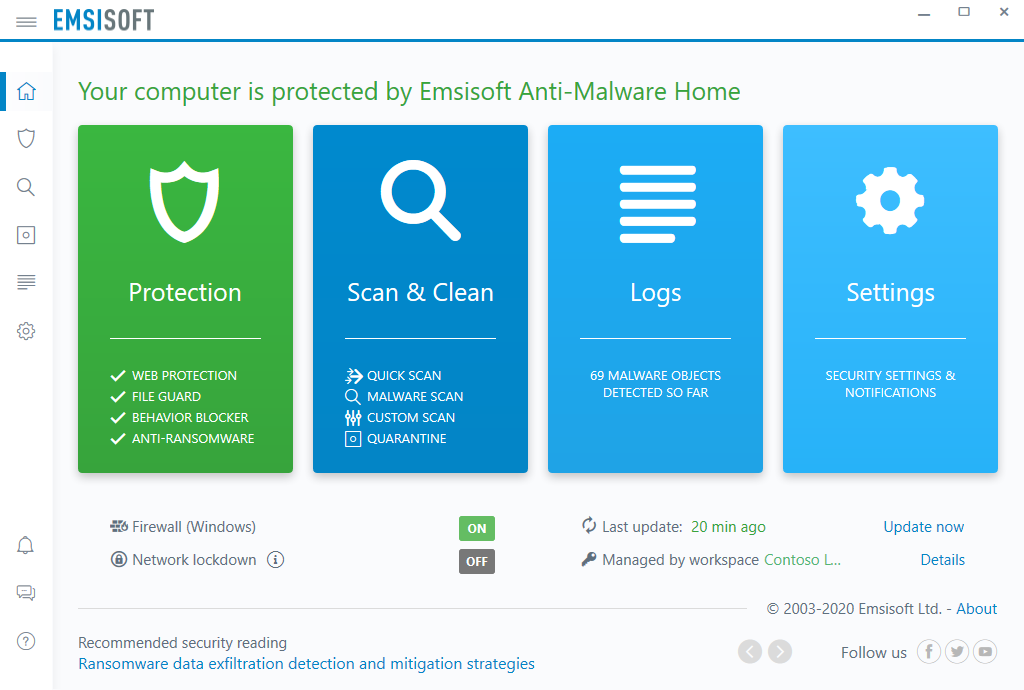
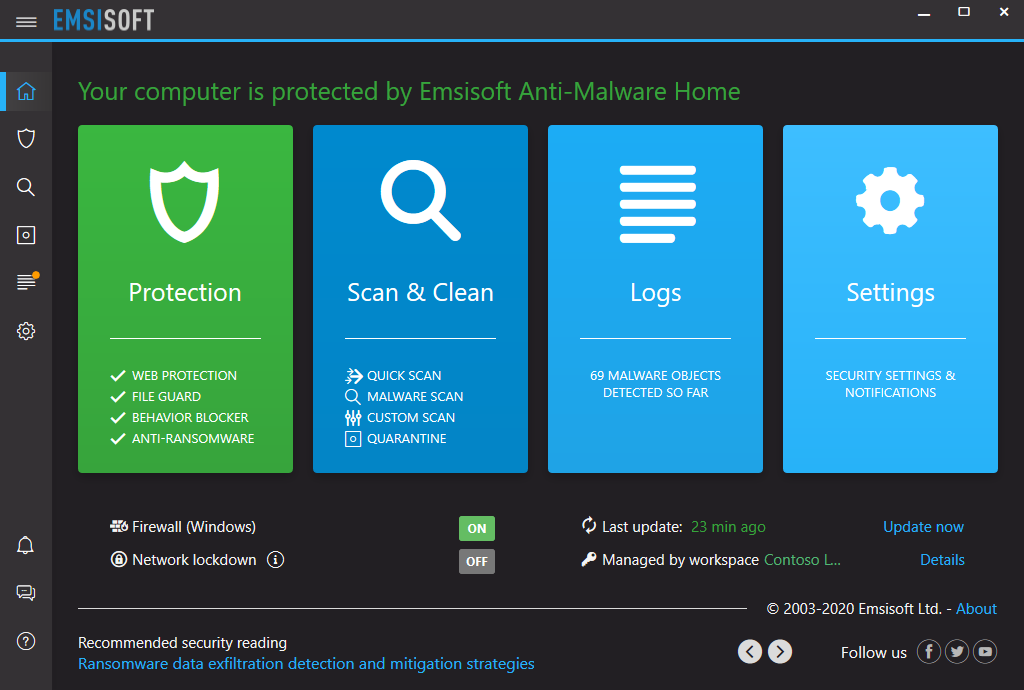
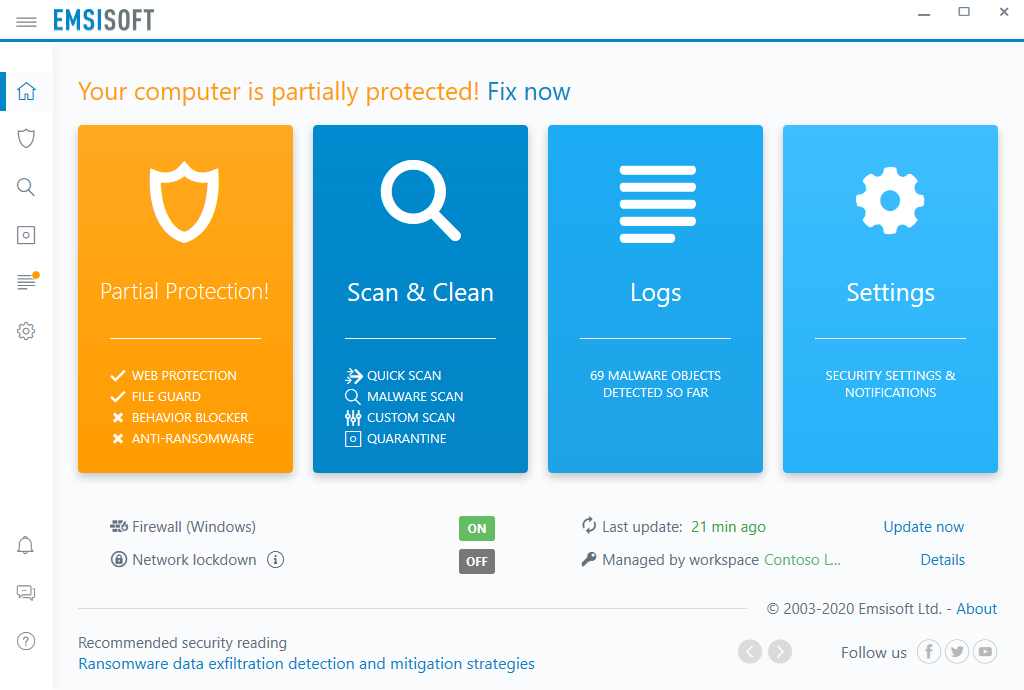
Your Comments & Opinion
Clean up a malware-infested PC in minutes with this portable security suite
Quickly scan your computer for possible infection with this free portable tool from Microsoft
Quickly scan your computer for possible infection with this free portable tool from Microsoft
Find and fix malware problems
Malwarebytes' next-generation do-everything product
Preserve your anonymity online with this interesting privacy tool