Eusing Maze Lock is a free program which gives your PC a graphical smartphone-style lock screen. Instead of entering a password, you swipe your mouse in a custom gesture over a grid of dots, and only someone who knows which gesture to use will be allowed access.
The configuration process starts by defining your swipe pattern. By default this is only based on a 3x3 grid, but there's still plenty of scope: simple left-right or top-bottom swipes, diagonals, reverse the direction, maybe basic shapes like a square, a Z or T. Or you can use 4x4 or 5x5 grids for even greater security.
You also get a great deal of control over how the new lock screen works. How long should your PC be idle be idle before it kicks in, for instance? Should it launch when your PC boots? Would you like to disable your internet connection at the same time, maybe lock the keyboard? How many incorrect attempts at the pattern will you allow? And what should happen if someone keeps failing? (By default Eusing Maze Lock plays a loud alarm which can't be turned off, closing the system down a minute later.)
This all worked reasonably well in our tests. The timings are a little tight - if you pause when drawing your pattern, even for a fraction of a second, then Maze Lock registers only the first swipe and you have to try again - but once you understand how it works this isn't a problem.
What you're not getting here is hacker-proof security, however. Eusing Maze Lock can be bypassed very simply, just by booting into Safe Mode. It may still be useful as an alternative way to lock your PC just temporarily, when there are others around - but it won't offer any protection if your system is lost or stolen.
Verdict:
Eusing Maze Lock is a simple way of giving your PC a smartphone-style lock screen. It's not particularly secure, though. The system might keep your kids out, or other non-technical users, but anyone else will have bypassed it within a couple of minutes.




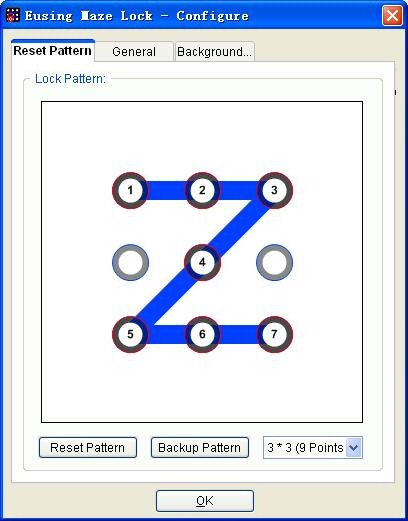




Your Comments & Opinion
Create secure passwords, store them safely, then drag and drop to use them with this powerful security tool
Lock down your files with one of the most secure forms of cryptography.
Store all of your passwords securely on your computer with this free password manager.
Find and protect credit card numbers and passwords stored on your computer
An extremely powerful file manager to replace Windows Explorer
Seek out and destroy the most common malware with a click
Seek out and destroy the most common malware with a click
Protect your privacy by clearing program and Windows' logs
Avast's premium security suite is more powerful than ever
One of the most popular free security suites receives a major update