FreeText is an easy-to-use portable tool for making ad-hoc notes, creating to-do lists and generally recording anything interesting throughout your day.
Launch the program and it displays a Notepad-like interface. It's extremely basic, but of course very easy to use - and this version does have several advantages. The FreeText window will by default stay on top of others; it minimises to the system tray; links you type are recognised and made clickable; and the program automatically saves your current file at regular intervals.
You can customise your text notes in several ways, too. These are bizarrely hidden by default, but clicking View > Palette displays a toolbar with the various options.
You're able to insert simple icons alongside your notes, for instance: green ticks, red crosses, yellow stars, question marks, exclamation marks and more.
An Image tool allows you to insert JPEGs, PNGs, GIFs, BMPs, even ICO/ CUR files, and open them in an editor.
There's basic table support. It really is basic - you can't define the default size (it's always 4x3), and inserting/ deleting rows and columns is awkward - but it's enough for simple needs.
A Comment tool adds text notes in a frame with a yellow background, great when you need to highlight something.
And the set is complete with a "Logic Frame", which is essentially a collapsible list box. You can give a list a title, then add various items, and collapse or hide these at a click. Sounds simple, but each Logic Frame item can itself be a Logic Frame, so you're able to build up a complex series of folders to represent and organise whatever you like.
If there's a problem here it's that your notes can't easily be shared with others. FreeText can't export them as Word documents, PDFs or anything else: the only option is to save them in the program's own FRT format.
That aside, FreeText provides an easy way to make ad-hoc rich text notes on your own system, and if that's all you need then it could be worth a try.
Verdict:
FreeText is a straightforward note-taking tool with some useful bonus features. However, you can't easily share your document with others - or even use it in other applications - and that's a definite weakness.



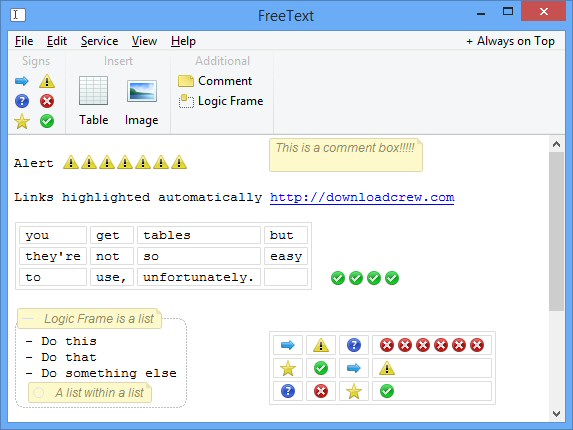
Your Comments & Opinion
Enter, browse and organise your data
A powerful, portable Notepad replacement
A versatile Notepad replacement
A good-looking Notepad replacement
A compact but powerful source code editor and notepad replacement
Capable distraction-free plain text editing
A feature-packed Notepad replacement
An advanced launcher tool for Windows power users
Manage your files and folders with this dual pane tabbed Explorer replacement
Make the most of your multi-monitor setup using this handy utility
An extended version of the Windows Run box
Quickly compare files and folders stored in different locations.