If you're troubleshooting a PC problem then it can sometimes be useful to record (or share) the files in a folder, or folder tree. Explorer can't do this, at least not easily - but FileLister can.
The program is just a single portable executable, 140KB in size. Download it, select a folder, click "List Files" and it produces a plain text report showing the files in their folder, something like this.
+--Folder/
| +--File 1.xlsx
| +--File 2.xlsx
| +--Subfolder/
| | +--Subfolder/
| | | +--Subfolder/
| | | | +--Nested File.pptx
| | | | +--Nested File.xlsx
This isn't exactly pretty. It's not well formatted. And the only customisation option you have is to turn off the folder representations entirely, leaving you with just the file list.
Still, it's also tiny, and easy to paste anywhere: an email, an instant message, a web form, a forum post, wherever you need to share it.
FileLister has a couple of small bonus tricks, too. It can alternatively list the folder names within a tree, or just the file formats your tree contains.
There are several ways the program could be improved.
One-click copying to the clipboard would be a good start. Right now you have to click in the text box and press Ctrl+A, Ctrl+C.
A progress bar is essential. Point FileLister at C:\ and you'll think the program has locked up, it takes so long.
The listing should be able to contain more than the file's name (size and created/ last modified times are particularly important).
And the report format isn't nearly as clear as it should be. We should have the ability to customise indentations, characters used and more.
For all that, FileLister does work, and if you ever need a simple way to exchange a plain text record of a folder tree then it might be useful.
Verdict:
FileLister produces a horribly basic report on the contents of your folder tree, but there's no doubt this is easy to share, with anyone, on any device or platform. Might be worth including in your troubleshooting toolkit.




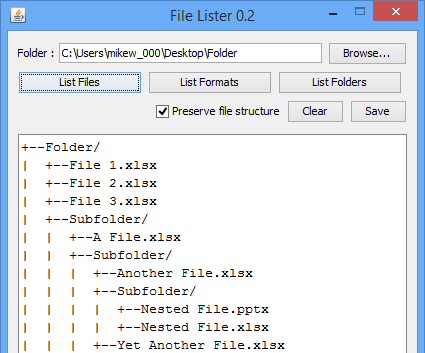




Your Comments & Opinion
Easily save a shareable map of all the files and folders on your PC
A four paned Explorer replacement tool
Watch file creations, changes and deletions on your PC in real time
Easily list the files in your chosen folders
System tray icons display your Num Lock status, Caps Lock, hard drive activity, more
Manipulate maps, GPS data and more with this comprehensive tool
View/ extract the contents of msi files
Prevent runaway processes from hogging valuable CPU time
Prevent runaway processes from hogging valuable CPU time