Some programs are so packed with features it can take a lifetime getting to know them all, while others focus solely on a single task. No major plaudits for these simple programs, but a quiet sense of satisfaction at a job done well.
EaseUS Todo PCTrans is one of the latter types of program: it’s focused largely on transferring key data from one PC or Windows installation to another. Rather than spend hours setting up your new PC exactly like your old one (only to miss some key program or setting), Todo PCTrans does all the heavy lifting for you.
It can transfer data from one machine to another – cleaning unnecessary junk along the way to free up space in the process, or back up that data from your old Windows installation prior to an upgrade, reinstall or forced recovery, at which point you can then resurrect your old system as it was.
After installation, you’ll be taken to the program’s main screen where you’ll see four transfer options available to you: PC to PC for direct transfer between two PCs on the same LAN (you’ll need to install PCTrans on both), Backup & Restore, App Migration (for moving apps from one partition or drive to another to free up space on your system drive), and Data Rescue (migrate content from an old PC’s hard drive that failed to boot).
There are also several clean-up tools you can run to optimise your system prior to migration, plus a simple export tool for essential product keys. In all cases, you simply make your choice and follow the simple wizard.
The free version allows you to transfer up to 2GB data and five programs for free or make a full backup of your system, allowing you to see how the program works. Upgrade to the full version to remove these limits, with one license covering two PCs (old and new).
Verdict:
The most flexible way of transferring data from one network PC to another is to spend a little time with Explorer. But if you'd like to speed up the process, EaseUS Todo PCTrans Free will get the job done, and it's certainly easy to use.





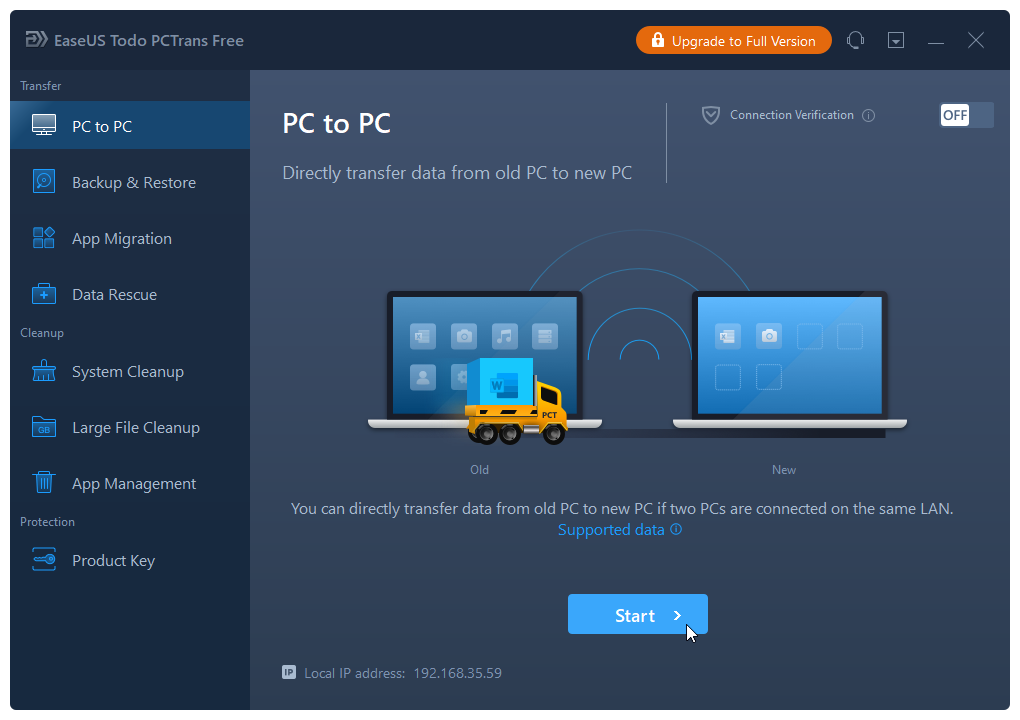

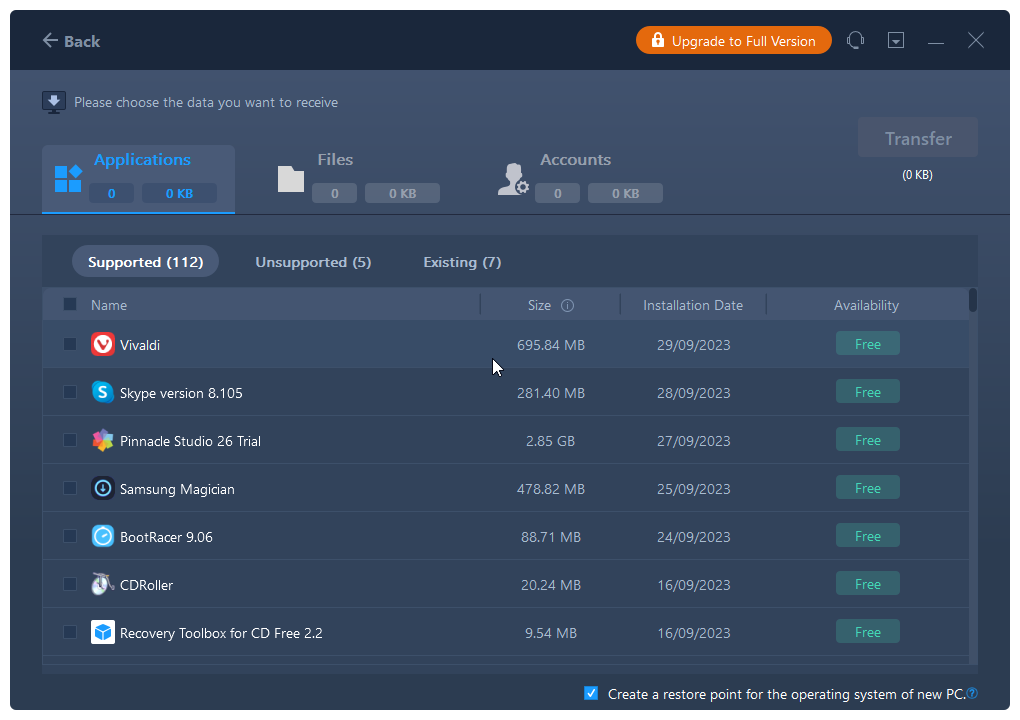




Your Comments & Opinion
Migrate your data to a new PC or Windows installation
A cut-down free version of Laplink's system migration tool
Quickly transfer applications, data, settings and more from an old computer to your new PC
Easily migrate your files and data to a new PC
Move your files and settings to Windows 8
Preserve your desktop icon layout with this handy backup tool
Preserve your desktop icon layout with this handy backup tool
Take control of your file and folder management with this powerful – if slightly unrefined - utility
Take control of your file and folder management with this powerful – if slightly unrefined - utility
Convert almost any documents to PDF format in a click