Spencer is a tiny tool which adds an XP-type Start Menu to Windows 8. There are many similar applications around, of course, but this is a little different.
The program is extremely lightweight, for instance, at a mere 430KB download. It's also portable, so there are no adware concerns here.
Spencer doesn't replace your existing Start button, either. Instead you just pin it to your taskbar (right-click, "Pin to taskbar") and click the shortcut whenever you need to use it.
The down side here, as far as we're concerned, is that Spencer displays its menu in the XP style: a single vertical list. If you've lots of programs installed then this means you'll spend plenty of time scrolling to find whatever you need. This has to be done with the keyboard (the mouse scroll wheel doesn't work). And there's no search box, either.
Still, if your programs fit on the screen then Spencer works well. And as a bonus, beneath the program list you'll find shortcuts to Control Panel, the Run box, and the Command Prompt (with admin rights).
Verdict:
Once you've got used to Windows 7's Start Menu, the XP version seems extremely limited, and there's no way we would use this by choice. But if you like that style, then Spencer is an easy way to restore it which won't interfere with any other Start menu/ button you might be using.



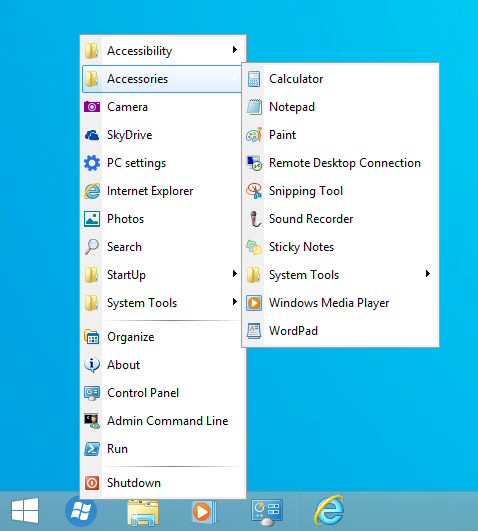
Your Comments & Opinion
Install a highly configurable Start menu on Windows 7 and 8
Restore the Start button to the taskbar of Windows 8
Bring the classic Start menu back to Windows 11 and Windows 10
Bring the classic Start menu and taskbar back to Windows 11
Customise, speed up and secure Windows with this easy-to-use tweaking tool
Completely uninstall unwanted programs in minutes
The latest WinRAR release adds an improved RAR format
The latest WinRAR release adds an improved RAR format
Monitor file and folder changes on your hard drive in real time
Monitor file and folder changes on your hard drive in real time