Self-Destructing Cookies is an easy-to-use cookie manager for Firefox.
Install the add-on and it takes immediate effect. Tracking cookies are removed immediately, based on their behaviour (no bulky blacklist required). And a site's regular cookies - and its LocalStorage data - are automatically deleted just as soon as you close its tab.
The add-on also deletes cookies after they've been unused for a specified period of time (10 seconds by default), so you have some protection even if you leave a tab open.
Too drastic? You can whitelist a site, which means Self-Destructing Cookies will leave it alone. Or you can have a site's cookies preserved until you close Firefox, so they'll be available for the current session only.
Useful settings include an option to clear your browser cache when the system has been idle for a specified number of minutes (this is disabled by default).
Self-Destructing Cookies also has an optional Undelete feature to restore anything it's removed. This can help if you find the add-on has broken a site, but has to be used with care, as it might allow other users of your system to log back into sites where you've logged out. (Again, this is disabled by default.)
Version 0.4.11 (Changelog):
- switch to ACCESS_ALLOW_FIRST_PARTY_ONLY as the default whitelist level
Verdict:
A comprehensive cookie manager, highly configurable but also very easy to use.



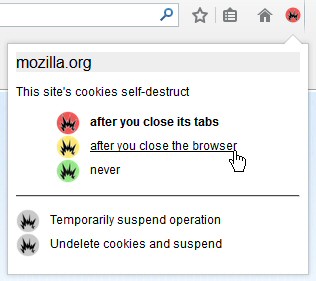
Your Comments & Opinion
Discover the web sites that track you and then take back control
Discover the web sites that track you and then take back control
Discover the web sites that track you and then take back control
Preserve your privacy by clearing out private data from Chrome
Easily block tracking ads and cookies
Discover the web sites that track you and then take back control
Keep your inbox free of spam
The easy way to maintain your browsing privacy
Seek out and destroy the most common malware with a click
Seek out and destroy the most common malware with a click
Protect your PC from hackers, malware and more