Clipboard History is a simple clipboard manager which remembers up to the last 20 text items copied to the clipboard, and makes them available for reuse later.
The core of the program is very simple. Run it in the background, and it saves any text (not images or files) you copy to the clipboard. Press the Caps Lock key, and a menu appears with these items. Choose whatever you need and it's pasted into the current application.
Clipboard History also supports "stickies", permanent text items which also appear on its menu. They could be names, phone numbers, email addresses, whatever you like, and if you select any of these they'll also be pasted into your current document.
The program is unusually configurable. You can tell it to ignore clipboard text if it contains particular text strings, for instance, or if it's smaller or larger than a defined size.
There's support for setting a custom hotkey, which can be disabled for full screen applications.
Clipboard History can even automatically fix broken links, URLs which have been wrapped across several lines, or perhaps have invisible trailing characters, repairing them so they're ready for immediate use.
Verdict:
Clipboard History doesn't support images, which could be a problem for some. It's very good at handling text items, though, lightweight, configurable and easy to use. Give it a try.



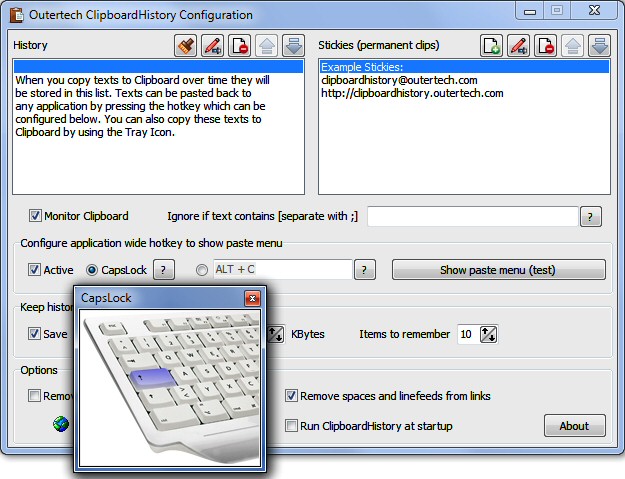
Your Comments & Opinion
M8 Free Multi Clipboard offers a no-frills extension to the clipboard
A very easy-to-use clipboard manager
Browse the contents of your clipboard
Analyze, search, back up, clean up, and generally get more from your hard drive with this suite of tools
Analyze, search, back up, clean up, and generally get more from your hard drive with this suite of tools
Browse your hard drive with this tabbed file manager
Monitor your Windows event logs and PC system health from one central location
A configurable system monitor