ESET SysRescue Live Creator is a simple tool for creating a bootable antivirus rescue CD or USB key. If your system is infected by something which your regular antivirus tool can't remove, boot from this instead and there's a better chance of success.
The program doesn't require installation: just download and run it immediately. An opening screen then asks whether you want to create your rescue environment on a USB drive, or a CD. (There's also an option to use a previously downloaded ISO image, although unfortunately this only works with ESET files.)
We choose to create a USB drive, selected our drive in the list, and clicked "Create...". ESET SysRescue Live Creator then downloaded its bootable image (324MB), while also displaying instructions on how to use the disc later.
The download was completed in around six minutes. Our USB drive was prepared, and we were given the chance to create another copy, or save the ISO image for later reuse.
After that, booting from the key/ disc displays a simple system menu (if your hard drive starts as normal then you need to tweak the boot settings in your BIOS).
The menu includes options to test RAM or check your system drive for defects. Hardware issues can cause odd malware-like problems, so it's worth trying these tools if you can't find anything else.
For the most part, though, you'll want to click "Run ESET SysRescue". Use the Update option to download and install the latest virus signatures, click On-demand scan > Custom Scan, choose the "In-depth scan" profile and leave the program to check and clean your system.
When it's all done, you can keep the USB key around for reuse later. But if you need it for something else, ESET SysRescue Live Creator is also able to wipe the drive for easier reuse. Just connect the drive, start the program again and click "Erase existing SysRescue USB".
Verdict:
ESET SysRescue Live Creator is compact and easy to use, with some welcome bonus features (RAM and drive diagnostics, a USB erase option). ESET's antivirus engine does well at detecting known threads, too, so on balance we'd keep a copy of Live Creator around for emergencies.




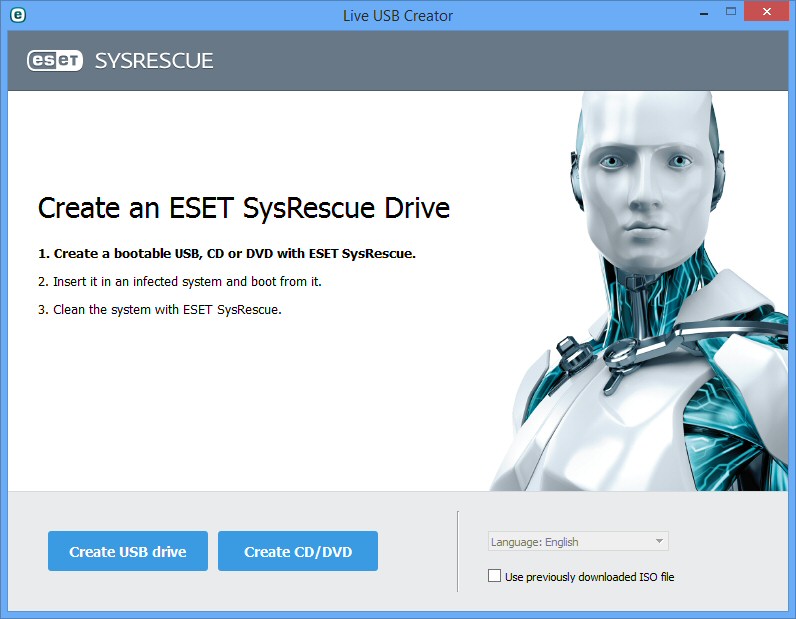




Your Comments & Opinion
Clear your PC of ransomware with this free boot disc
Free bootable USB-based environment to remove viruses and fix some PC startup problems
Free bootable CD to remove viruses and fix some PC startup problems
Repair an unbootable, virus-damaged PC with this essential disaster recovery tool
Repair an unbootable PC (maybe) with this straightforward rescue disc
Powerful self-booting administrator's toolkit that fits in your pocket.
A professional DNS-based web filter for your network
Everything you need to stay safe online – VPN, antivirus, malware protection, and much more
Seek out and destroy the most common malware with a click
Seek out and destroy the most common malware with a click
Protect your privacy by clearing program and Windows' logs