Moo0 File Monitor is an interesting tool which displays PC file activity in real time.
Download and launch the program (there's no installation required) and it begins to work immediately, detecting any modification to your hard drive and displaying its details: the date and time, change type (Create, Write, Rename or Delete), and the file name, size and path.
This isn't just a static list. If you want to know more about a particular file, double-clicking it will open an Explorer window at that location, so you can explore further.
The report may be filtered by drive and the type of activity. You might choose to view only file creations on drive D:\, say, removing any other noise and helping you to concentrate on the details you need.
Various management options allow you to stop and restart data logging, clear the log or save it as an HTML report for reference later.
Moo0 File Monitor has some useful settings, too (although for some reason they're found under the misleadingly-named "View" menu). In particular, you can configure it to start along with Windows, and set the program window to remain on top of others for easier viewing.
Verdict:
Moo0 File Monitor is a capable system monitor, easy-to-use, configurable and with a well-designed interface.




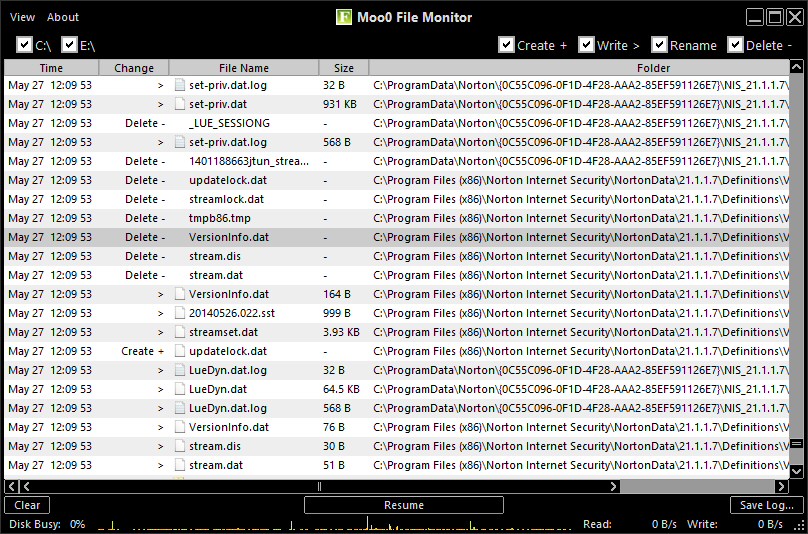
Your Comments & Opinion
Watch file creations, changes and deletions on your PC in real time
Monitor the files being created, modified or deleted on your PC in real time
Monitor file and folder changes in real time
Find out exactly what the programs running on your PC are doing
Monitor file and folder changes on your hard drive in real time
System tray icons display your Num Lock status, Caps Lock, hard drive activity, more
A configurable drive space monitor
Preserve your desktop icon layout with this handy backup tool
Preserve your desktop icon layout with this handy backup tool
Take control of your file and folder management with this powerful – if slightly unrefined - utility
Take control of your file and folder management with this powerful – if slightly unrefined - utility
Convert almost any documents to PDF format in a click