JPEG & PNG Stripper is a tiny portable tool which strips the metadata - tags, thumbnails, whatever it might be - from JPG and PNG images. This can be an easy way to reduce file size (if only by a few bytes) without affecting image quality.
The program is built for speed and ease of use. Launch JPEG & PNG Stripper and its tiny window will by default appear above everything else. Drag and drop your images onto the program and any metadata will immediately be removed, while a report explains how much space you've saved (if any). And that's it.
One limitation of this approach is that you can't see the tags any images contain, so you've no idea what you're deleting.
It's also a pity that JPEG & PNG Stripper can't save separate copies of its processed files, and instead always overwrites the originals (unless you check the "Preview Only" box, anyway). If you're concerned with this then be sure to always work with copies of your source images.
The program has an "Add to Explorer" checkbox, which we expected to add a right-click Explorer menu for JPEGs and PNGs. That would have been a good idea, except, well, it didn't work.
JPEG & PNG Stripper also has a command line interface, though, and that's more successful. Point the program at a folder and you can have it process any images it contains in just a few seconds.
Verdict:
JPEG & PNG Stripper is fast and very easy to use. It will only save a few bytes on most images, though - if that - and always overwrites your original files, so always work with copies until you're sure it's doing what you need.




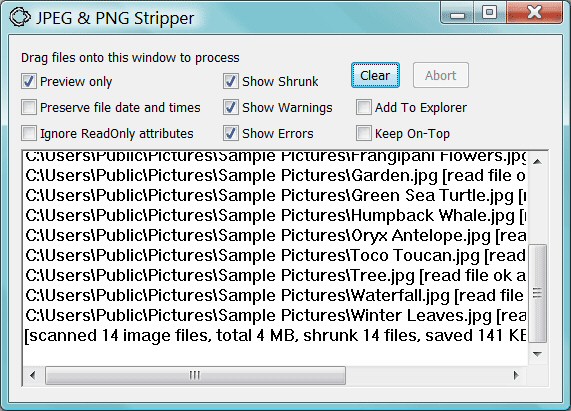
Your Comments & Opinion
View and edit image EXIF, IPTC, and XMP tags
View the EXIF data of images in your browser cache
Rename photos using their EXIF date & time
View image previews and metadata from Explorer
View image previews and metadata from Explorer
A capable digital photo viewer with good display of EXIF metadata
Batch convert almost any audio or video file from one format to another
Batch convert almost any audio or video file from one format to another
Enjoy digital and internet TV and radio with this one-stop entertainment system
Enjoy digital and internet TV and radio with this one-stop entertainment system
All the codecs you need to play virtually any video or audio you may encounter